XM trading platforms: comprehensive MT4 and MT5 solutions for desktop, web, and mobile

XM Group is a popular online Forex and CFD broker that has been operating since 2009. With its headquarters in Belize, the broker is regulated by multiple financial authorities, including CySEC (Cyprus Securities and Exchange Commission) and the Financial Conduct Authority (FCA) in the United Kingdom. XM offers a wide range of trading instruments, including currency pairs, stocks, commodities, and indices, providing traders with various options to diversify their portfolios.
One of the key advantages of XM is its commitment to providing a secure and transparent trading environment. Client funds are kept segregated in reputable financial institutions, ensuring that they are separate from the broker’s operational funds. Additionally, XM operates under the investor compensation scheme, which offers protection to eligible clients in the event of the broker’s insolvency.
XM offers different types of trading accounts to cater to the needs of different traders. These include the Micro, and Standard, XM Ultra Low accounts. Each account type has its own specifications in terms of minimum deposit requirements, spreads, and leverage. The broker also provides a free demo account for traders to practice their strategies without risking real money.
When it comes to trading platforms, XM offers the popular MetaTrader 4 (MT4) and MetaTrader 5 (MT5) platforms. These platforms are widely recognized in the industry for their advanced charting capabilities, technical analysis tools, and automated trading features. Traders can access their accounts and trade on these platforms through desktop applications, web browsers, and mobile devices.
XM also provides additional trading tools and resources to enhance the trading experience of its clients. These include daily market analysis, economic calendars, educational materials, and webinars. The broker has a strong focus on education and regularly conducts seminars and workshops in various locations worldwide.
All in all, XM is a reputable broker with a solid track record in the industry. It offers a wide range of trading instruments, competitive trading conditions, and reliable trading platforms. Whether you are a beginner or an experienced trader, XM provides the tools and resources to support your trading journey.
Furthermore, we will proceed to conduct a comprehensive review of XM’s trading platforms, specifically focusing on the features and functionalities of MetaTrader 4 (MT4) and MetaTrader 5 (MT5) and the XM mobile app.
XM MT4 Forex trading platform

XM offers the widely acclaimed MetaTrader 4 (MT4) platform, designed with a focus on trading execution quality. The broker pioneered the provision of MT4 with features that ensure seamless trading experiences. Traders on XM’s MT4 platform can enjoy trading without requotes or rejections, combined with flexible leverage options ranging from 1:1 to 30:1.
Key features of XM MT4:
- Extensive range of instruments
The XM MT4 platform provides access to over 1000 instruments, including currency pairs, CFDs, and futures, allowing traders to diversify their portfolios and explore various markets.
- Unified access to multiple platforms
With a single login, traders can access not only the MT4 platform but also seven other platforms offered by XM, providing flexibility and convenience in managing their accounts and executing trades.
- Competitive spreads
XM aims to offer competitive trading conditions, including spreads as low as 0 pips, allowing traders to access favorable pricing for their trades.
- Full EA functionality
The MT4 platform supports Expert Advisors (EAs), enabling traders to automate their trading strategies and implement algorithmic trading systems to execute trades on their behalf.
- 1-click trading
XM’s MT4 platform features 1-click trading functionality, allowing traders to execute trades swiftly and efficiently with a single click, enhancing trade execution speed.
- Robust technical analysis tools
The platform provides a comprehensive suite of technical analysis tools, including 50 indicators and charting tools, empowering traders to perform detailed market analysis and make informed trading decisions.
- Versatile chart types
Traders can choose from three different chart types—line, bar, and candlestick charts—to visualize price movements and identify trading opportunities based on their preferred charting style.
- Micro lot accounts
XM offers the option of micro lot accounts on the MT4 platform, allowing traders to trade smaller position sizes and manage their risk more precisely.
- Hedging allowed
The MT4 platform on XM permits hedging, enabling traders to open multiple positions, including both long and short positions, on the same instrument, providing additional flexibility in risk management.
- VPS functionality
XM supports Virtual Private Server (VPS) functionality, enabling traders to run their EAs and trading strategies continuously, even when their computers are turned off or experiencing internet connection disruptions.
How to install XM MT4
To install XM’s MT4 platform, follow these steps:
- Create an XM account.
- Download the XM terminal by visiting the official link.
- Once the download is complete, run the XM.exe file.
- Upon launching the program for the first time, you will encounter the login window.
- Enter your real or demo account login credentials to access the platform and start trading.
The XM MT4 platform combines powerful features, advanced charting capabilities, and seamless trade execution, providing traders with a comprehensive trading environment to pursue their financial goals.
XM MT4 WebTrader
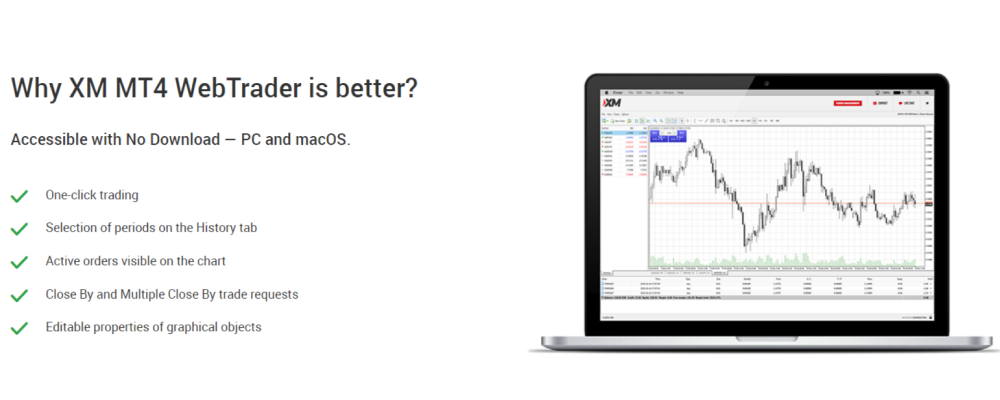
In addition to the downloadable version of MetaTrader 4 (MT4), XM offers the MT4 WebTrader, a web-based trading platform that allows traders to access their accounts and trade directly from their web browsers without requiring any software installation. The MT4 WebTrader provides convenience and flexibility, enabling traders to manage their trades and monitor the markets from anywhere with an internet connection.
Key features of XM MT4 WebTrader:
- Accessibility
With XM’s MT4 WebTrader, traders can access their trading accounts and trade on the MT4 platform using popular web browsers such as Google Chrome, Mozilla Firefox, Safari, and more. This eliminates the need for software downloads or specific operating systems, making it accessible across various devices.
- Streamlined interface
The MT4 WebTrader offers a user-friendly and intuitive interface, designed to provide a seamless trading experience. Traders can easily navigate through the platform, view live market prices, monitor open positions, and analyze charts for effective decision-making.
- Instant execution
Traders can execute trades quickly and efficiently with instant order execution on the MT4 WebTrader. Market orders, pending orders, and order modifications can be executed with just a few clicks, ensuring timely entry and exit from trades.
- Charting and analysis
The platform provides a comprehensive range of technical analysis tools, indicators, and charting capabilities. Traders can access various timeframes, apply technical indicators, draw trend lines, and utilize other tools to conduct thorough market analysis directly from the web-based platform.
- Account synchronization
XM MT4 WebTrader offers seamless synchronization with the downloadable MT4 platform and mobile trading applications. This enables traders to switch between different platforms while maintaining access to their account settings, trade history, and preferences.
- Real-time quotes and market news
Traders can access real-time market quotes and stay updated with the latest market news and economic events directly within the MT4 WebTrader. This enables traders to make informed trading decisions based on current market conditions.
- Multi-language support
XM MT4 WebTrader supports multiple languages, allowing traders from different regions to use the platform comfortably in their preferred language.
How to use XM MT4 WebTrader
Using the XM MT4 WebTrader is straightforward:
- Use our special button to create your XM trading account.
- Locate the MT4 WebTrader section on the website or in your account dashboard.
- Click on the MT4 WebTrader link to launch the platform in your web browser.
- Enter your account credentials (login and password) to access your trading account.
- Begin trading directly from the web-based platform, utilizing the various tools and features available.
XM MT5 Forex trading platform
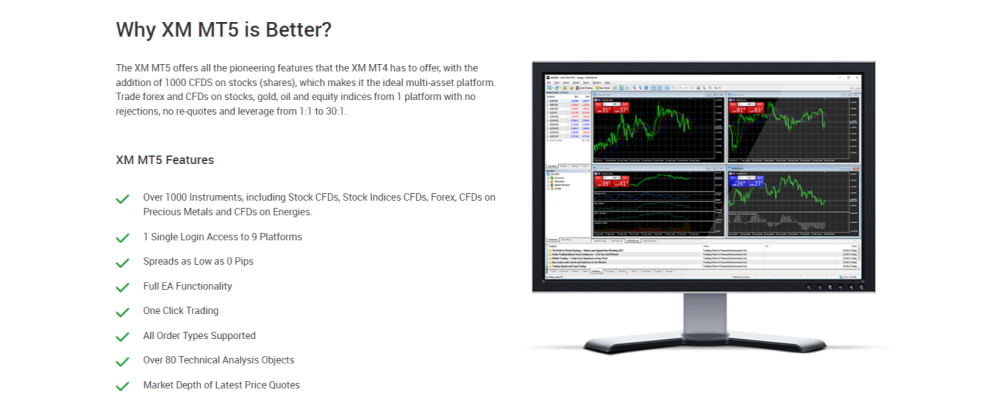
XM also provides traders with the innovative MetaTrader 5 (MT5) platform, which incorporates all the useful features of the MT4 platform with added capabilities. The XM MT5 platform is a versatile multi-asset platform, allowing traders to access a wide range of financial instruments, including forex, CFDs on stocks, stock indices, precious metals, and energies.
Key features of XM MT5:
- Diverse instrument selection
The XM MT5 platform offers traders access to over 1000 instruments, including stock CFDs, stock indices CFDs, forex pairs, precious metals, and energies. This broad range of options allows traders to diversify their portfolios and take advantage of various market opportunities.
- Unified access to multiple platforms
With a single login, traders can access not only the MT5 platform but also eight other platforms provided by XM. This seamless integration allows traders to manage their accounts and execute trades across different platforms using a unified interface.
- Competitive spreads
XM aims to offer competitive trading conditions, including spreads as low as 0 pips on the MT5 platform. This helps traders access favorable pricing for their trades, maximizing their potential profitability.
- Full EA functionality
The XM MT5 platform supports Expert Advisors (EAs), allowing traders to automate their trading strategies and implement algorithmic trading systems. This feature enables traders to execute trades based on pre-set conditions and parameters, even when they are away from their computers.
- Support for all order types
The platform supports a wide range of order types, including market orders, pending orders, stop orders, and limit orders. Traders can employ various order types to implement their trading strategies effectively.
- Advanced technical analysis tools
The XM MT5 platform offers a comprehensive suite of technical analysis tools, including over 80 technical analysis objects. Traders can utilize indicators, graphical objects, and other tools to perform detailed market analysis and make informed trading decisions.
- Market depth
Traders can access the market depth of the latest price quotes on the XM MT5 platform. This feature provides valuable insights into the liquidity and depth of the market, allowing traders to gauge the potential market impact of their trades.
How to install XM MT5
To install the XM MT5 platform, follow these steps:
- Click here to create an XM account and navigate to the MT5 platform section.
- Click on the provided download link or button to initiate the download of the XM MT5 terminal.
- Once the download is complete, run the XM.exe file to start the installation process.
- Right-click on “Accounts” within the platform and select “Open an Account.”
- Type “Trading Point of Financial Instruments Pty Ltd” in the search field and click “Find your broker.”
- Click “Next” and select “Connect with an existing trade account.”
- Enter your login and password details for your XM trading account.
- Select the server associated with your account from the dropdown menu.
- Click “Finish” to complete the installation and access the XM MT5 platform.
The XM MT5 platform offers traders a powerful and comprehensive trading environment, combining a wide range of financial instruments, advanced features, and flexible trading options. Traders can utilize the platform’s extensive tools and resources to execute their trading strategies
XM MT5 WebTrader
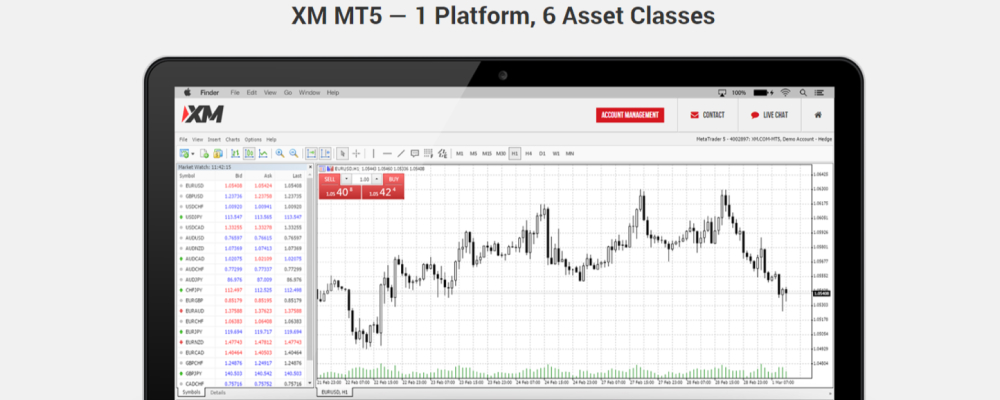
In addition to the downloadable version of MetaTrader 5 (MT5), XM provides the MT5 WebTrader, a web-based trading platform that allows traders to access their accounts and trade directly from their web browsers. The MT5 WebTrader offers flexibility and convenience, enabling traders to manage their trades and monitor the markets without the need for software installation.
How to use XM MT5 WebTrader
Using the XM MT5 WebTrader is simple:
- Click our “open account” button and visit the XM official website and create or log in to your trading account.
- Locate the MT5 WebTrader section on the website or in your account dashboard.
- Click on the MT5 WebTrader link to launch the platform in your web browser.
- Enter your account login credentials (login and password) to access your trading account.
- Start trading directly from the web-based platform, utilizing the various tools and features available.
XM mobile trading apps for Android and iPhone: MT4, MT5, and XM mobile app
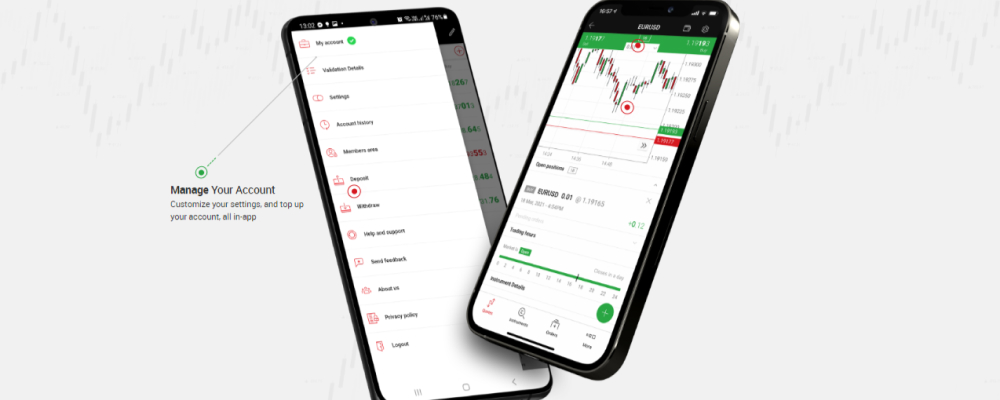
XM offers MT4 and MT5 mobile trading applications for both Android and iPhone devices, allowing traders to access their trading accounts and trade on the go. The XM mobile apps are designed to provide a seamless and user-friendly trading experience, empowering traders to stay connected to the markets and manage their trades conveniently from their mobile devices.
Key features of XM MT4, MT5 mobile trading apps:
- Account access
Traders can log in to their XM trading accounts directly from the mobile apps, giving them instant access to their trading portfolio, balances, and transaction history.
- Trading functionality
The mobile apps provide a wide range of trading features, allowing traders to execute market orders, set stop-loss and take-profit levels, modify orders, and monitor their positions in real-time.
- Real-time quotes and charts
Traders can access real-time streaming quotes for various financial instruments, including forex pairs, indices, commodities, and more. Interactive price charts with technical indicators enable traders to perform technical analysis and make informed trading decisions.
- Account management
Traders can conveniently manage their accounts through mobile apps. They can deposit or withdraw funds, update personal information, and manage account settings directly from their mobile devices.
- Real-time interactive charts with zoom and scroll
The mobile apps provide real-time and interactive price charts that allow traders to zoom in, zoom out, and scroll through historical price data. This feature enables detailed technical analysis and a closer examination of price movements for better trading decisions.
XM mobile app for Android and iPhone
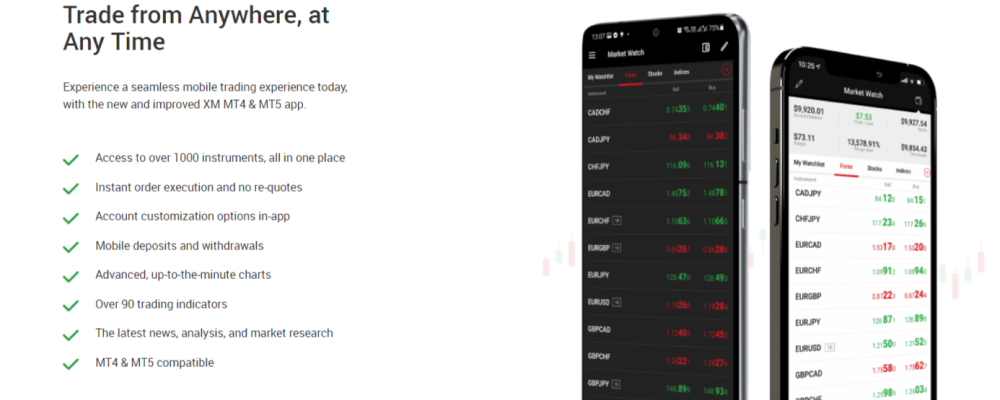
In addition to the MT4 and MT5 mobile apps, XM also offers its own dedicated mobile trading app for Android and iPhone devices. This proprietary app provides a unique trading experience with additional features tailored specifically for XM traders.
Key features of XM’s own mobile app:
- Access to over 1000 instruments
Traders can explore and trade a diverse range of financial instruments, including forex, stocks, indices, commodities, and more. All the instruments are conveniently accessible within the app, allowing traders to diversify their trading portfolio.
- Instant order execution and no re-quotes
The XM app ensures fast and reliable order execution with no re-quotes, enabling traders to enter and exit trades without delays or disruptions.
- Account customization options
Traders can personalize their trading experience by customizing their account settings directly within the app. This includes adjusting leverage, setting up notifications, and configuring other account preferences.
- Mobile deposits and withdrawals
The app allows traders to conveniently deposit funds into their trading accounts and make withdrawals on the go. This provides flexibility and quick access to funds for seamless trading operations.
- Advanced, up-to-the-minute charts
Traders can access advanced charts with real-time data, providing them with detailed market insights. The charts offer various timeframes, interactive features, and technical analysis tools, empowering traders to make informed trading decisions.
- Over 90 trading indicators
The XM app provides a comprehensive suite of over 90 trading indicators. Traders can apply these indicators to the charts to analyze market trends, identify patterns, and develop effective trading strategies.
- MT4 & MT5 compatible
The XM app is fully compatible with both the MT4 and MT5 trading platforms. Traders can seamlessly switch between the two platforms and access their accounts with ease, offering flexibility and continuity in their trading activities.
Summing up XM Forex trading platforms
XM Group offers a range of powerful and versatile trading platforms to cater to the diverse needs of traders. With the XM MT4 and MT5 platforms, traders can access a wide selection of financial instruments, execute trades with precision, and utilize advanced charting and analysis tools.
The mobile trading apps for Android and iPhone devices, as well as XM’s own dedicated app, provide traders with the flexibility to trade on the go, access real-time quotes, manage their accounts, and stay updated with market news and analysis. With features such as instant order execution, no re-quotes, customizable accounts, and compatibility with MT4 and MT5, XM’s trading platforms deliver a comprehensive trading experience for traders of all levels of expertise.
To begin trading with XM, simply click on our special button, select the trading platform that suits your needs, and start your trading journey with confidence. Join XM today and embark on your trading adventure with a trusted and innovative broker.
Related articles:
Discover a comprehensive range of trading instruments provided by XM, which encompasses currency pairs and CFDs on commodities, stocks, and indices. Explore the conditions and opportunities available for dealing with these instruments, leveraging the benefits of tight spreads and flexible leverage, all accessible through a user-friendly platform.
Explore the benefits of engaging in trading with XM broker’s bonus programs, which encompass welcome bonuses and deposit bonuses. Gain insights into the eligibility criteria, associated risks, and withdrawal limitations, and stay up-to-date with the latest information regarding XM’s ongoing bonus offerings.
Delve into an assessment of the popular Forex trading terminals, MT4 and MT5, alongside web-based proprietary trading platforms utilized by Top brokers. Discover the added benefits of free VPS hosting and the Copy Trading feature, enabling the potential to generate passive income.
XM Forex trading platforms - FAQ