Surfshark
Surfshark VPN: comprehensive review of speed, security, and simplicity

The demand for using VPNs is growing every day, both in a corporate environment and for personal purposes. The service helps not only to remain anonymous online and protect your personal data from disclosure but also unblocks Internet resources that are so often canceled by Internet providers.
There are many offers on the market that differ in pricing policy, security features, as well as additional tools for demanding users.
Surfshark is one of the best VPN services on the market whose main feature is its low price and excellent performance in terms of speed and latency that VPN servers around the world have. With the help of this service, it is possible to connect to VPN servers that are located in almost any country, since this is one of the services that has the most servers around the world. Users can surf the Internet with security and privacy: all traffic is encrypted from the client to the VPN server in a point-to-point scheme, in addition, it provides some features such as the ability to block ads, avoid being tracked by Internet operators, and much more.
- Price: From $2.49 per month;
- Free plan or trial: 7-day free trial on Android, iOS, and macOS. A 30-day money-back;
- Number of allowed connected devices: unlimited;
- Servers: 3200+ servers in 100 countries;
- Logging policy: No-log policy;
- Location (jurisdiction): The Netherlands;
- Protocols/Encryption: OpenVPN, IKEv2, WireGuard, AES-256 encryption;
- Torrenting: P2P file sharing and torrenting allowed;
- Streaming: Netflix US, Hulu, HBO, BBC iPlayer, Disney+, Amazon Prime, and more
- Support: 24/7 chat and email;
- Features: Private DNS, MultyHop, NoBoarders, ad and malware blocking, Kill-Switch, Warrant canary.
Review of Surfshark VPN high-speed connection

Each of Surfshark’s 3200+ servers, located in 100 countries around the world, boasts top performance and a private DNS service to help you quickly access the sites you need without sacrificing security.
Even when connecting to servers that are several thousand kilometers away, the download speed drop does not exceed 20%. If you use the recommended server, then the difference will be minimal at all.
Also, in order to give customers a high connection speed experience, Surfshark has created the MultiHop feature. It allows you to make a connection along a route that passes through several countries. In addition to improving VPN speed, it also improves security and keeps data private.
Secure connection with Surfshark VPN
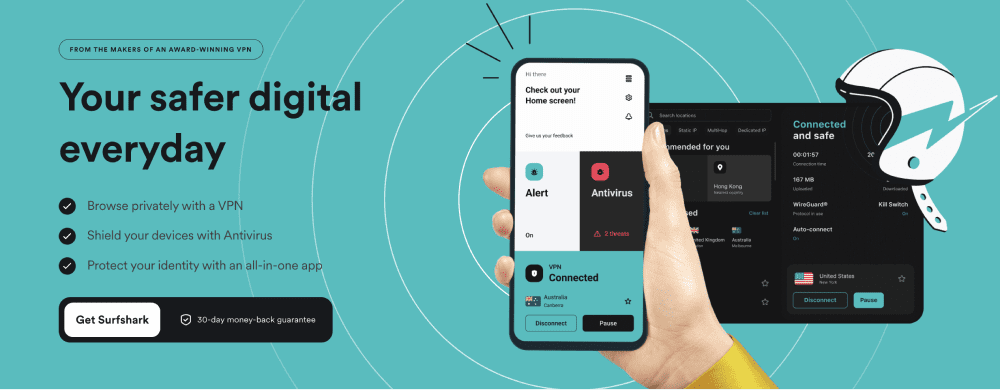
Surfshark VPN browser extensions have been independently audited by cybersecurity experts Cure53, who look for vulnerabilities in the code and check many companies. Based on their review, Cure53 claims that the tested Surfshark apps give a very reliable impression and are not subject to any issues in either privacy or more general security areas.
Besides, Surfshark’s server received a private DNS and access to file sharing over a P2P network. The AES algorithm with a 256-bit key is responsible for encrypting user traffic. Surfshark offers IKEv2, OpenVPN, and WireGuard. IKev2 has a high data transfer rate, stable operation, and strong encryption and is installed by default. OpenVPN is a versatile protocol that supports a large number of encryption algorithms while WireGuard by default has better security and above all really fast compared to other protocols.
In case the VPN connection drops for any reason, the Kill Switch function will be activated, disconnecting the device from the network and preventing the potential transmission of confidential information. In addition, connecting with MultiHop technology ensures maximum privacy. The connection is established through servers in several countries, so it becomes impossible to find traces of it.
Additional Surfshark security features: bypasser, invisible device, NoBorders mode, CleanWeb system, and Camouflage mode
The whitelisting (Bypasser) feature allows you to select certain sites and applications whose traffic will not be routed through the VPN server (in fact, this is a split tunneling feature). It will come in handy if you need to work with secure sites where you should not go through a VPN (for example, your bank site). It will also be useful if you want to connect to network devices without the hassle of using a VPN. This feature is available on the Windows and Android apps.
The invisible device is another interesting option from Surfshark. You can make the device on which you have established a VPN connection invisible to other devices on the local network, which will provide you with additional protection. This is especially helpful if you are connecting to a public WiFi hotspot and don’t want other users to know about your presence. Besides, Surfshark made it very easy to activate – in just a couple of clicks. This feature is available on the Windows and Android apps.
Surfshark’s NoBorders mode is the way to bypass VPN blocks in different countries. Each protocol leaves its own trace by which it can be tracked, and such a connection can be blocked. NoBorders changes these traces of the protocol and makes it “invisible”. There are very few VPNs that have obfuscation and even fewer actually get them to work effectively, and Surfshark is one of them.
An important feature of Surfshark is blocking ads and malicious sites with the CleanWeb system. It blocks intrusive pop-ups and annoying full-screen banners, automatically removes suspicious links, and prevents phishing attempts. This allows you to save not only personal data but also mobile traffic, which is no longer spent on downloading unnecessary and malicious interactive elements.
Camouflage mode allows you to hide the very fact that you are using a VPN to encrypt traffic, actually, it’s the so-called “obfuscation”. This technology masquerades your VPN traffic as normal traffic, which is very useful in countries that have anti-VPN laws. When activating Camouflage mode your ISP or government will no longer be able to spy on your internet activity, in fact, they won’t even know you’re protecting your privacy with a VPN.
Privacy protection with Surfshark VPN
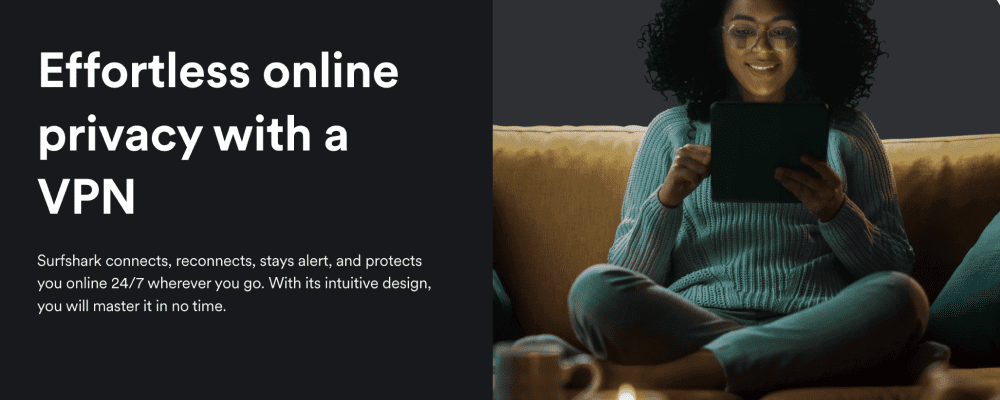
Surfshark VPN No-log policy
An important point to protect privacy is user activity logs. Surfshark has a strict no-logging policy. The only personal information that Surfshark collects is your email address and billing information. No one, not even the VPN provider itself, knows how you use VPN and for what purpose.
Surfshark VPN Warrant canary
Surfshark is one of the few VPN services that provide public information that it hasn’t received disclosure warrants with a special feature called Warrant Canary. It alerts customers to any government action that may violate privacy. As of 2022, Surfshark has not received any letters from the national security agencies of different countries in order to transfer anyone’s data.
Unblock streaming service with Surfshark VPN
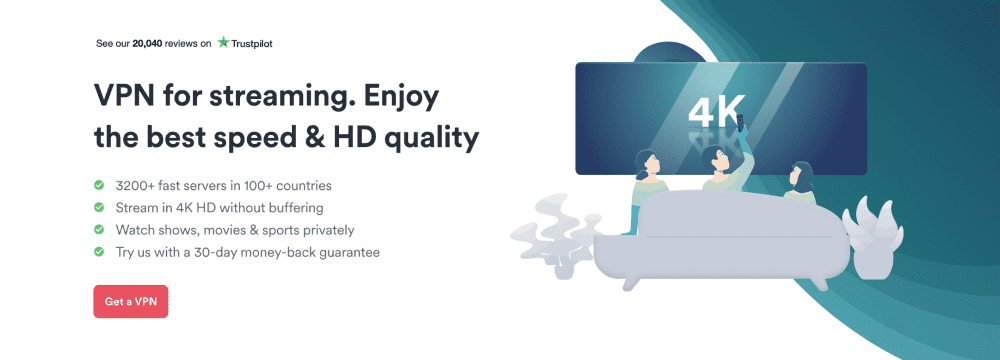
Streaming plays a huge role in choosing a VPN provider as millions of people move around the world and try to access the online content of their homeland or another country. This is where a quality VPN comes in handy for changing your IP address and accessing geo-restricted content.
In fact, Netflix and BBC iPlayer are some of the most popular streaming services and have a strict no-VPN policy: accessing a specific version of Netflix or watching BBC iPlayer outside of the UK is difficult. SurfShark is one of the very few VPN providers with access to the Netflix library. It can be used to unblock geo-restricted content on over 20 streaming platforms, including Hulu, Disney+, and even Amazon Prime with its notoriously difficult geo-blocking. Using their Smart DNS service, you can even watch streaming content on incompatible devices such as an unsupported smart TV.
Surfshark VPN for torrenting
If you are looking for a good VPN suitable for torrenting using split tunneling, Surfshark is definitely a good choice. It offers easy and fast torrenting with its high speeds and unlimited bandwidth. Not only is it fast, but it automatically connects to the nearest server when you open your torrent client, unlike many competing VPNs that require the user to manually define a torrent-friendly server.
P2P-based streaming platforms are also supported. However, no matter where you download the torrent from, you can expect your activity to remain hidden from prying eyes due to high-level encryption and a no-logs policy.
Surfshark VPN for gaming
Players pay special attention to account security, connection throttling, and low ping. In this regard, Surfshark offers unconventional IP address protection for gaming VPNs on gaming sites like Discord or Twitch. To make the gameplay without ping jumps, there is a system for choosing a less loaded server without ISP throttling, and a rich selection of locations will allow you to find the nearest VPN server.
Surfshark VPN: best price and unlimited connection

Surfshark has one tariff plan depending on the period of service use: for 1, 12, and 24 months. All subscription options include CleanWeb ad and malware protection, MultiHop dual server, Bypasser, and KillSwitch.
The most profitable and cheapest option for users would be to buy it for two years: it will cost only $2.49 per month, you will save 82%, and get an additional 2 months of VPN for free.
Surfshark also runs various promotions, student discounts, and referral programs. More detailed information on the current price and special offers can be found by clicking on the link.
- If you decide to stop using Surfshark services, you can get a refund within 30 days of purchasing the subscription by contacting the support;
- Payment methods include credit card, PayPal, Sofort, Google Pay, Amazon Pay or Cryptocurrency;
Surfshark is one of the few VPNs that allows you to use one account on an unlimited number of devices which is ideal for families and small businesses. It has a wide range of apps to install on almost any type of connected device: from widely used Windows and Linux or Mac platforms to mobile devices and even some routers. There are also options that you can use with popular browsers like Chrome and Firefox.
Apart from popular computer and mobile operating systems, you can also use Surfshark VPN for Apple TV, Samsung TV, Fire TV, Roku, Android TV, Chromecast, Nvidia Shield, and more.
Worldwide network of Surfshark VPN servers
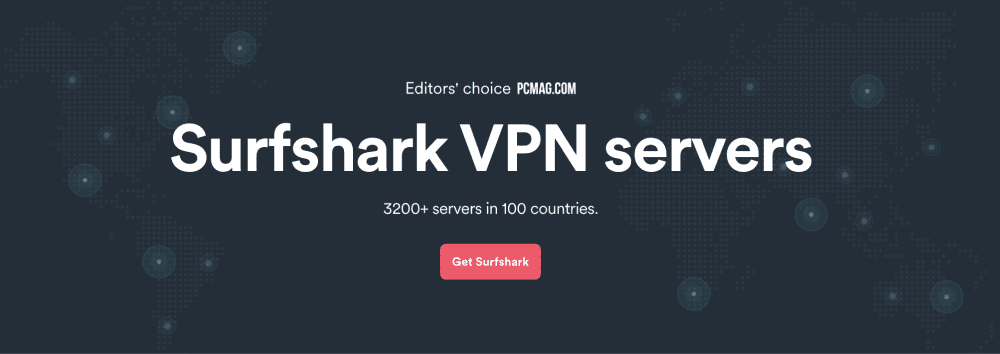
Since the VPN encrypts your online traffic and in some cases shows a delay due to the remote location of the servers, the closer the server is to the service, the faster the speed. At the moment, Surfshark has 3200+ servers in 95 countries. While the company prefers to have a dedicated server in most of its served locations, it also has virtual servers in some countries in case you need those countries’ IP addresses.
In addition, SurfShark does not restrict users to specific targets such as P2P, obfuscation, or protocol selection. With every server available, users can enjoy: P2P support, all protocols, private DNS, and server buffing.
Last but not least, all servers are also available in the Surfshark browser extension.
Surfshark VPN client support and guides
Surfshark offers fast, customer-focused helpful support with 24/7 live chat and a clear ticket system. There’s also an online help section with installation, troubleshooting guides, FAQs, and a knowledge base that has everything from installation tutorials to billing information.
Dive into digital safety: Surfshark VPN reviewed and analyzed

Surfshark is a worthy competitor to established services. Moreover, it is the cheapest premium VPN with a huge range of features and certain innovations. It is great for traveling, and telecommuting and is ideal for anyone who wants to hide from surveillance and feel safe.
With the NoBorders smart feature, Surfshark works in China and other highly censored countries. The company offers a 30-day money-back guarantee with no strings attached. You can cancel the service at any time during the month and get your money back.
Surfshark overall scores
This review was created for you to learn more about Surfshark and decide on how well it suits your needs and values. We scored it using our own criteria and methodology to present you with a full, informative report. However, some info is clearer in numbers! Please, see Surfshark final scores in areas that our experts consider high-priority.