eToro FX trading app: unlock advanced features for secure trading on the go
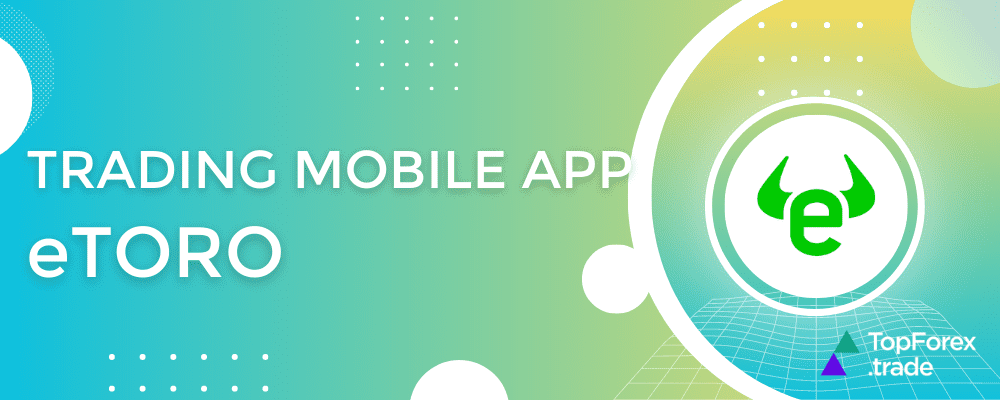
eToro is a leading social trading and investment platform that has gained significant popularity in the financial world. It has revolutionized the way people trade and invest by offering a unique combination of user-friendly features and social interaction.
At its core, eToro aims to make trading accessible and enjoyable for everyone, regardless of their level of experience. The platform provides a wide range of financial instruments for trading, including currency pairs, stocks, Cryptocurrencies, commodities, indices, and more.
One key feature that sets eToro apart is its Social trading capability. With eToro, users have the opportunity to connect with a vast community of traders from around the globe. This opens up a whole new dimension of learning and collaboration, allowing users to follow and even copy the trades of successful investors.
The eToro mobile app brings the platform’s power directly to users’ fingertips. Available for download on iOS and Android devices, the app offers a seamless trading experience on the go. It features an intuitive interface that makes navigating and executing trades easy with just a few taps.
eToro provides real-time market data, including live quotes, charts, and market depth, enabling users to stay informed about the latest market movements. The app also offers advanced trading tools, such as technical indicators and drawing tools, for in-depth analysis of price patterns.
When it comes to managing investments, eToro offers portfolio management tools that allow users to monitor and analyze their positions. Additionally, the platform introduces the concept of CopyTrader, a feature enabling users can automatically replicate the trades of successful investors, making it ideal for those who are new to trading or prefer a more passive approach.
eToro is committed to the security and safety of its users’ funds and personal information. It implements rigorous security measures, including two-factor authentication, to protect user accounts. The platform is also licensed and regulated by reputable financial authorities, ensuring compliance with industry standards and regulations.
With its user-friendly interface, extensive range of features, and innovative social trading capabilities, eToro has revolutionized the way people trade and invest. In this article, we will delve into the details of the eToro mobile trading app and platform, highlighting its key features, benefits, and how you can make the most of this powerful tool.
Getting started with eToro mobile app
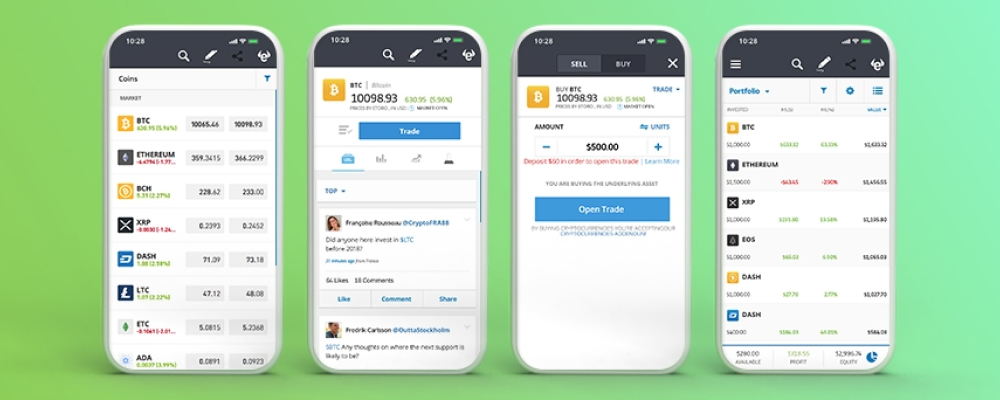
To begin your journey with eToro’s mobile app, you’ll first need to download and install it on your iOS or Android device. Click the button below or follow this link to install the app from the broker’s official website. Once the installation is complete, follow these steps to get started:
Creating an account
By the link above, you can open an account with eToro using your email address or social media accounts like Facebook or Google. Follow the instructions to provide the necessary information, including your personal details and contact information.
Verifying your account
After signing up, eToro will require you to verify your identity to comply with regulatory requirements. This step involves submitting identification documents such as a passport or driver’s license. Take clear photos or scans of the documents and upload them through the app. The verification process may take some time, but it is a crucial step to ensure the security of your account.
Exploring the app’s interface
Once your account is verified, you can log in to the eToro app. Take a moment to familiarize yourself with the app’s interface. The home screen typically displays key market information, featured assets, and popular traders. Navigating through the app is easy, with intuitive menus and tabs for different sections, such as Discover, Watchlist, Portfolio, and More.
Funding Your Account
Before starting trading, you’ll need to deposit funds into your eToro account. Tap on the “Deposit” button, and you’ll be presented with various payment methods, including debit cards, bank transfers, or e-wallets. Choose the method that suits you best and follow the instructions to complete the deposit process. Ensure that you comply with the minimum deposit requirement.
Selecting Assets
With funds in your account, you can now explore the wide range of assets available for trading on eToro. Tap on the “Discover” or “Trade Markets” section to access different asset categories, such as stocks, cryptocurrencies, commodities, indices, and more. Use the search function or browse through the lists to find specific assets of interest.
Placing Trades
Once you’ve identified an asset you wish to trade, tap on it to access its details. You’ll find key information such as real-time prices, charts, and trading options. To place a trade, tap on the “Trade” or “Buy/Sell” button. Specify the desired investment amount, select the order type (e.g., market order or limit order), and set any additional parameters, such as stop loss or take profit levels. Review the details and confirm the trade.
Monitoring Your Portfolio
As you execute trades and build your investment positions, it’s important to monitor your portfolio’s performance. The eToro app provides a dedicated “Portfolio” section that displays all your open positions, including current valuations and percentage changes. You can also view past trades, track your profit/loss, and access detailed analytics for a comprehensive overview of your portfolio’s performance.
Remember to regularly check the eToro app for market updates, explore additional features like CopyTrader and social interaction, and stay informed about the latest trends and opportunities.
Explore eToro mobile trading features
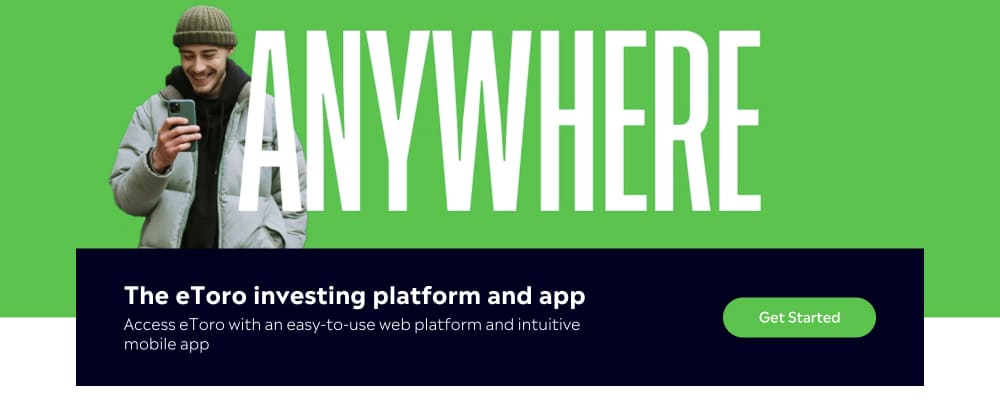
eToro’s mobile app offers a range of powerful trading features that empower users to make informed investment decisions and execute trades with ease. Let’s delve into some of the key features and functionalities available on the app:
- Asset selection
The eToro app provides access to a wide range of tradable assets, including stocks, cryptocurrencies, commodities, indices, and more. Navigate to the “Discover” or “Trade Markets” section to explore the various asset categories. You can use the search function or browse through curated lists to find specific assets of interest.
- Real-time market data
Staying updated with real-time market information is crucial for successful trading. eToro’s mobile app offers live quotes, interactive charts, and market depth for each asset. You can monitor price movements, analyze historical data, and gain insights into market trends. This information is essential for making well-informed trading decisions.
- Placing trades
Executing trades on the eToro app is simple and user-friendly. When you’ve identified an asset you want to trade, tap on it to access its details. From there, you can place a trade by tapping the “Trade” or “Buy/Sell” buttons. Specify the desired investment amount and choose the order type, such as market order or limit order. Additionally, you can set stop loss and take profit levels to manage your risk effectively.
- Portfolio management
eToro’s mobile app offers a dedicated portfolio section where you can easily monitor and manage your investment positions. The portfolio view provides an overview of your open positions, including current valuations, percentage changes, and the option to view detailed trade history. This feature allows you to track the performance of your investments and make informed decisions about portfolio adjustments.
- Social trading with CopyTrader
One of eToro’s standout features is its unique social trading functionality known as CopyTrader. Through this feature, you can browse and connect with a diverse community of traders on the platform. By selecting and copying the trades of successful investors, you can replicate their strategies and potentially achieve similar results. The app provides an intuitive interface to discover and follow popular investors, review their performance, and customize your CopyTrader settings.
- Social Features
eToro’s mobile app fosters a vibrant social trading environment. You can engage with other users through comments, likes, and shares on the platform. Additionally, you have the option to join or create discussion groups related to specific assets or trading strategies. By participating in the social aspects of eToro, you can gain valuable insights, exchange ideas, and stay connected with the trading community.
- CopyPortfolios
In addition to individual traders, eToro offers CopyPortfolios, which are pre-structured investment portfolios designed by experts. These portfolios group together various assets based on specific themes, strategies, or market sectors. By investing in a CopyPortfolio, you can gain exposure to multiple assets within a specific niche, diversify your portfolio, and benefit from the expertise of professional portfolio managers.
eToro’s mobile app empowers traders with a comprehensive suite of tools and features. Whether you’re a beginner or an experienced investor, these functionalities enable you to access real-time market data, execute trades, manage your portfolio, engage with the community, and take advantage of innovative social trading capabilities.
Remember to explore the app thoroughly, experiment with different features, and leverage the power of social trading to enhance your investment journey. With eToro’s mobile app, you have the tools and resources at your fingertips to make informed decisions and potentially achieve your financial goals.
eToro advanced tools for trading mobile app
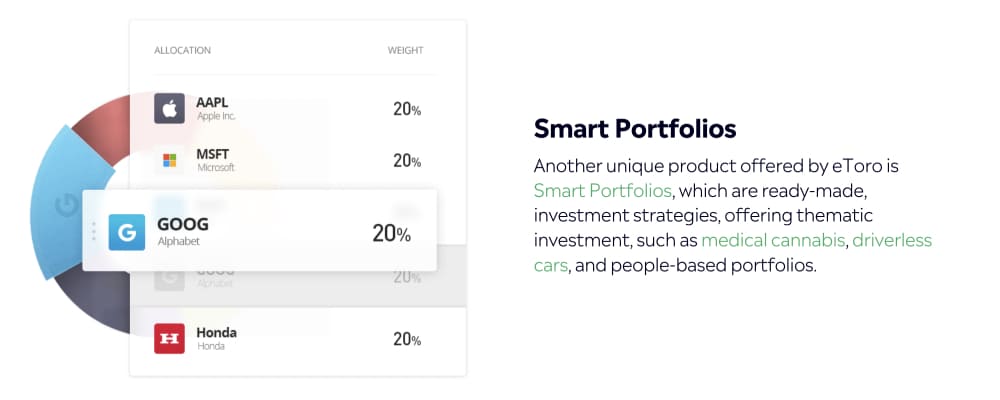
eToro’s mobile app goes beyond basic trading functionality and offers advanced tools and features to enhance your trading experience. Let’s explore some of these tools and how you can leverage them:
Charting Tools and Technical Analysis
eToro’s mobile app provides a comprehensive set of charting tools and technical analysis indicators. These tools allow you to analyze price patterns, identify trends, and make informed trading decisions. You can access popular indicators like moving averages, Bollinger Bands, and Relative Strength Index (RSI) directly from the app. The ability to customize charts and apply technical analysis tools empowers you to perform in-depth market analysis.
Social trading features
Engaging with the eToro community is a unique aspect of the platform. The mobile app allows you to follow and interact with other traders, including popular investors and industry experts. By following successful traders, you can gain insights into their trading strategies and learn from their experiences. You can also participate in discussions, share your thoughts, and exchange ideas with fellow traders. Leveraging the social features of eToro can help you broaden your knowledge and improve your trading skills.
eToro CopyPortfolios
The broker offers a feature called CopyPortfolios, which are pre-structured investment portfolios designed by experts. These portfolios group together multiple assets based on specific themes, strategies, or market sectors. Investing in a CopyPortfolio allows you to diversify your portfolio and gain exposure to a range of assets without the need to individually select and manage each one. This feature is particularly beneficial for investors who prefer a more hands-off approach or want to leverage the expertise of professional portfolio managers.
eToro Club
eToro’s mobile app includes access to the eToro Club, which is a premium program designed for active and loyal users. By joining the eToro Club, you can unlock various benefits and perks based on your membership level. These benefits may include lower spreads, a dedicated account manager, faster withdrawals, and exclusive insights from market analysts. The eToro Club enhances your trading experience and provides additional value to committed traders.
eToro Popular investor program
For experienced traders who excel in their performance and have a significant following, eToro offers the Popular Investor program. This program allows you to earn additional income by being copied by other eToro users. As a Popular Investor, you can earn monthly payments and receive additional rewards based on the number of copiers and the assets under management. This program not only provides an opportunity to generate passive income but also enhances your reputation within the eToro community.
By utilizing these advanced tools and features, you can take your trading experience on eToro’s mobile app to the next level. Analyzing charts, engaging with other traders, exploring CopyPortfolios, and participating in the eToro Club and Popular Investor program can expand your trading horizons and potentially enhance your profitability.
eToro’s commitment to innovation and user-friendly design ensures that you have access to cutting-edge tools and features directly from your mobile device. Take advantage of these advanced functionalities to optimize your trading strategies and achieve your financial goals.
Security measures and tips for successful mobile Forex trading with eToro
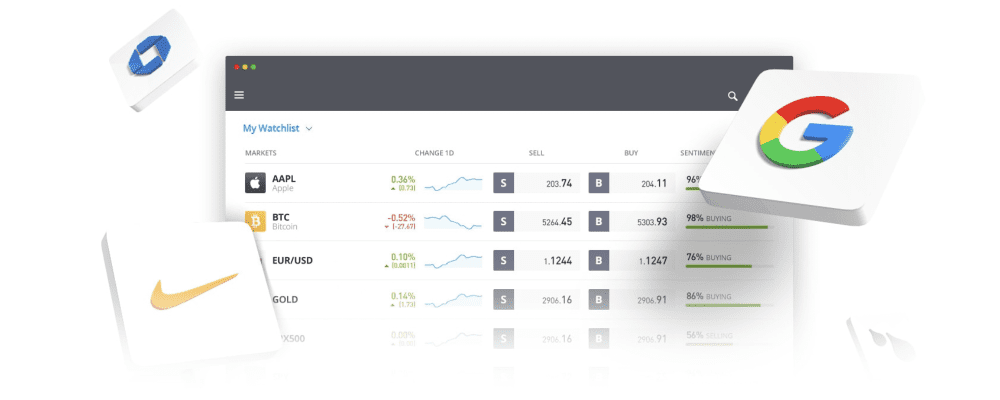
When using eToro’s mobile app for trading, it’s important to prioritize security and take measures to protect your account and investments. Here are some security and safety measures to consider:
- Enable Two-Factor Authentication (2FA) to add an extra layer of security to your account. This feature requires you to provide a second verification method, such as a mobile app or SMS code when logging in.
- eToro employs Secure Socket Layer (SSL) encryption to ensure that your data is transmitted securely between your device and the eToro servers. This encryption safeguards your sensitive information from unauthorized access.
- Complete the account verification process to comply with regulatory requirements. This helps prevent fraudulent activities and ensures that you are a legitimate account holder.
Take advantage of any investor compensation schemes offered by eToro, which protect your funds in the event of insolvency. In addition to security measures, consider the following tips for successful mobile trading with eToro:
- Conduct thorough research and analysis before making trading decisions. Stay updated with market news, monitor economic indicators, and evaluate the performance of the assets you’re interested in. Informed decision-making is essential for successful trading.
- Set realistic goals and expectations. Understand that trading involves risks, and it’s important to manage your risk exposure accordingly. Avoid chasing quick profits and never invest more than you can afford to lose.
- Diversify your portfolio by spreading your investments across different asset classes and industries. This helps mitigate the impact of potential market fluctuations and balance your portfolio.
- Utilize risk management tools offered by eToro, such as stop loss and take profit orders. These tools allow you to set predefined levels at which your trades will automatically close, limiting potential losses or securing profits.
- Regularly monitor your portfolio’s performance using the eToro app’s portfolio management tools. Assess your trades, track profitability, and adjust your investment strategy if needed. Staying proactive in portfolio management helps you stay on top of market trends and make informed decisions.
- If you choose to utilize the CopyTrading feature, carefully select the traders you wish to copy based on their performance, risk profile, and trading strategy. Diversify your copy portfolio by copying multiple traders to spread your risk and reduce dependency on a single trader’s performance.
- Continuously educate yourself about trading concepts, strategies, and market developments. Follow eToro’s educational resources, attend webinars, and engage with the trading community to expand your knowledge and skills.
- Maintain a secure mobile device by using strong passwords, keeping your operating system and apps up to date, and avoiding public Wi-Fi networks when accessing your eToro account. Regularly review your account activity and report any suspicious or unauthorized transactions to eToro’s customer support.
By implementing these security measures and following these tips, you can enhance your trading experience with eToro’s mobile app while mitigating risks and maximizing potential returns. Always remember that trading involves risks, and it’s crucial to make well-informed decisions based on thorough research and analysis.
eToro Forex trading on the go: secure mobile platform with advanced tools and features
With its powerful mobile trading app and platform, eToro has made investing and trading accessible to everyone. Whether you’re a beginner or an experienced trader, eToro’s intuitive interface, comprehensive features, and social trading capabilities provide a unique and rewarding trading experience. By understanding the ins and outs of eToro’s mobile app and platform, you can maximize your trading potential and achieve your financial goals with confidence.
Whether you are a seasoned trader or just starting, the eToro mobile trading app is undoubtedly worth considering as your go-to trading companion. So, why not give it a try and unlock your trading potential today?
Risk disclaimer: eToro is a multi-asset platform which offers both investing in stocks and cryptoassets, as well as trading CFDs.
CFDs are complex instruments and come with a high risk of losing money rapidly due to leverage. 61% of retail investor accounts lose money when trading CFDs with this provider. You should consider whether you understand how CFDs work, and whether you can afford to take the high risk of losing your money.
This communication is intended for information and educational purposes only and should not be considered investment advice or investment recommendation. Past performance is not an indication of future results.
Copy Trading does not amount to investment advice. The value of your investments may go up or down. Your capital is at risk.
Don’t invest unless you’re prepared to lose all the money you invest. This is a high-risk investment and you should not expect to be protected if something goes wrong. Take 2 mins to learn more.
eToro USA LLC does not offer CFDs and makes no representation and assumes no liability as to the accuracy or completeness of the content of this publication, which has been prepared by our partner utilizing publicly available non-entity specific information about eToro.
Related articles:
Mobile Forex trading with eToro - FAQ