HF Markets: Global leader in online trading

HF Markets (also HFM, formerly known in some regions as HotForex) came to the business in 2010 and now is a top-rated Forex and commodities broker that caters to both individual and institutional traders. HFM has positioned itself as the Forex broker of choice for traders across the world by providing the finest possible trading conditions and permitting both scalpers and traders to utilize expert advisers with full access to its liquidity.
The ability to trade Forex and derivatives online is made possible by HFM through a variety of account options, trading software, and other trading instruments. State-of-the-art automated trading platforms give retail, affiliate, and White Label clients access to a wide range of spreads and liquidity. HFM is in a league of its own when it comes to the number of trading accounts it has. HFM gives its clients of all levels of experience access to the best trading conditions and the fastest execution times in the industry.
HF Markets in numbers:
- 3500000+ live accounts opened by 2023;
- 200+ Employees Globally;
- Winner of over 60 Industry Awards;
- 27 Supported Languages;
- 3500+ trading instruments available;
- 13 trading platforms;
- 11 deposit and withdrawal methods;
The main goal of HF Markets is to provide great customer service by keeping a culture that puts the customer first. In order to do this, the broker has come up with a plan to keep itself at the top of the online trading field and be known for its great customer service.
HF Markets offers the following features to ensure the smooth functioning of a trading ecosystem:
- Premium trading tools;
- The latest market analytics and weekly live webinars;
- HFCopy – original Social trading feature;
- VPS hosting services;
- Autochartist Tool;
- One-click trading;
- Own HFM trading platform;
In this article, we’ll go over the first item on the list: the premium trading tools provided by HF Markets. What are they, and how can they boost your trading experience?
HF Markets Trade Terminal

Through the Trade Terminal, professional traders have access to a wide range of tools and features. Its purpose is to supplement the underlying trading platforms with additional functionality.
What is so great about it? The following:
- Standardized pip fields for placing stop-loss, take-profit, and trailing stops;
- Calculators that appear on demand, such as those used to determine the lot size corresponding to a monetary risk at a specific stop-loss distance;
- Symbolic representation of an open position, with buttons for a fast closing, reversing, or hedging the position;
- A trading window that can be used to place market and pending orders;
- Presets for easy order entry;
- Capability to see important symbol data (pip size, value per pip, and more).
In other words, it only takes two clicks on the Trade Terminal to place basic market orders and three clicks to use more complex preconfigured templates.
Also, the Trade Terminal has a number of tools that can be used to evaluate current holdings. Sorting positions into categories is possible in a number of ways, including by symbol, by direction, and by symbol and direction. A trader’s overall profit and additional information for each category are displayed, and the trader can take action on all the positions that belong to a category.
HF Markets Connect feature
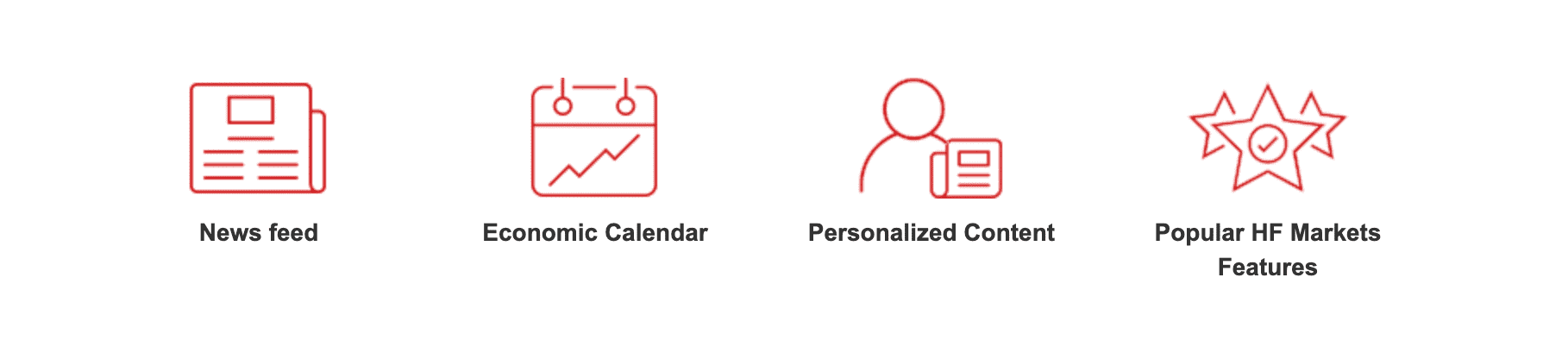
Among Connect’s many features are an economic calendar and news feeds that can be personalized by the user. Your customized news feeds and economic calendar alerts give you relevant, up-to-date information that you’ll want to refer to again and again.
Filters can be made to swiftly select news headlines on specific topics (for example, EUR/USD or gold, for which HFM offers really lucrative trading conditions), and you can add any additional RSS feeds you like in any language. It’s also possible to set up notifications to tell you if new articles are published that meet certain criteria.
Connect provides quick and simple access to some of HF Markets’ most in-demand offerings, embedding links to:
- Market calendar;
- Deposit function;
- Educational Materials;
- Registration for webinars;
- Multiple kinds of rewards.
HF Markets Sentiment Trader

As a feature based on Forex Sentiment analysis, Sentiment Trader lets you use data from FX Blue Labs to see how people feel about the market in real time. If you want some extra assurance in your trade, you can use sentiment data as a backup.
Essential characteristics:
- Current market optimism or pessimism for a certain instrument, such as a currency pair;
- A real-time board displaying how people feel about various symbols;
- A sentiment-and-price-trend analysis across time.
The list of available symbols is based on how popular they are, which is measured by the number of trades. For the CAD/JPY pair, for example, there is no sentiment data because there are usually not enough traders with open positions to get a useful percentage.
You can set up alerts based on sentiment data and take automated actions, like placing orders, when certain sentiment thresholds are met, all with the help of HF Markets Alarm Manager.
HF Markets Alarm Manager
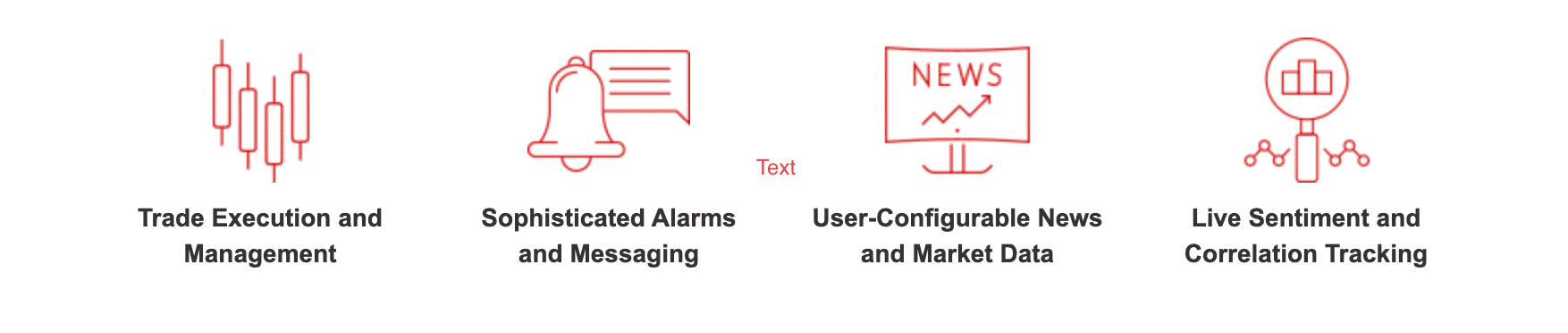
This one-of-a-kind and potent trading assistant is made for individual traders, trade leaders, and experts who wish to share vital information with their followers.
Traders can set off alarms based on a variety of criteria. The program can send alerts to the trader, make trades like opening and closing positions, and share the news with the trader’s audience through social media and messaging platforms like email, SMS, and Twitter.
For your account, you can set alarms for situations like:
- Changes in critical account metrics such as the margin, balance, profit, loss, equity, number of consecutive wins/losses, etc.;
- Calendar events and significant shifts in real-time market sentiment might set off “news/sentiment alerts.”;
- Moments when a transaction is opened, or closed, its profit or loss is fluctuating, or when a stop-loss order has not been placed;
- Price alerts are set off by fluctuations, new highs, or new lows;
- ATR, Bollinger Bands, Moving Averages, MACD, Swings, Stochastics, RSI, and other technical indicator-based alerts;
- Taking advantage of time-based alarms, such as a stopwatch and daily timer, to keep them on track.
HF Markets Correlation Matrix and Correlation Trader

You can use the Correlation Matrix to make more informed trading decisions and reduce exposure to risk. In a grid, the tool displays the relationships between trading symbols. It gives you an overview of all your trading options and can process any symbols used by the underlying trading platform. This lets you figure out how well metals and stocks (if applicable) correlate with the foreign exchange market. The Correlation Trader tool allows for a granular examination of the relationship between any two instruments.
The grid is presented in both numeric values (from -100 to +100) and a straightforward color-coding that makes it easy to spot areas of high and low correlation. You can modify the calculation’s foundation by choosing a different timeframe and number of historical bars, say M15, and those that are most relevant to the length of trade you anticipate.
The Correlation Trader expands on the useful data presented by the Correlation Matrix, allowing you to speculate on the degree to which two markets are correlated in real-time. To assist you in making more educated trading decisions, the Correlation Trader displays not only the present correlation between the two symbols but also the recent price action between them.
You can use your own judgment and the current correlation to keep an eye out for differences between symbols that can be traded, and you can choose any timeframe for the historical charts, even ones like M3 or H8 that aren’t always supported by the underlying platform.
HF Markets MT4 and MT5 Indicator Package
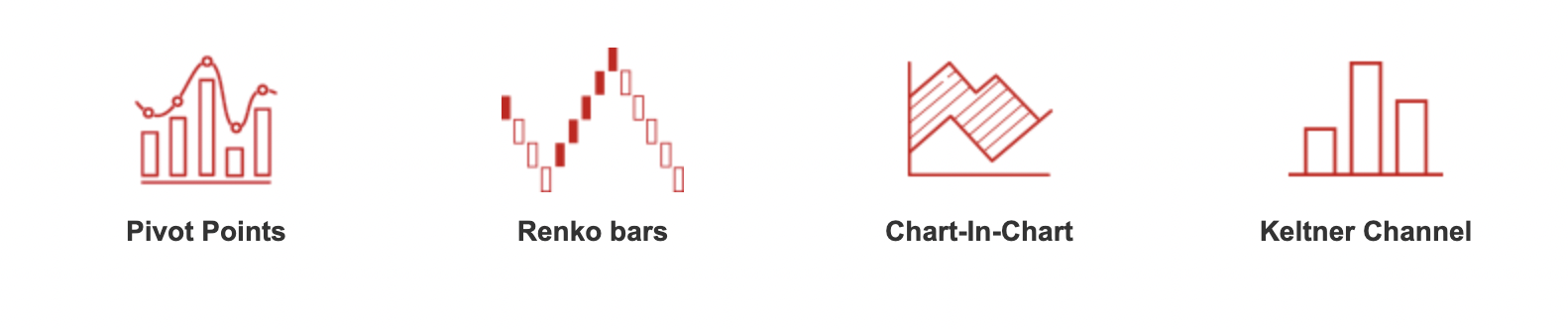
- Mini Chats
When applied to an MT4 chart, the Mini Chart indicator produces a chart in a resizable, dragged-and-droppable sub-window. This feature eliminates the need to toggle between different MT4 charts or profiles in order to see the price activity on different instruments and/or periods.
- Pivot points
The Pivot indicator displays conventional pivot points determined by the previous day’s high, low, and close. You can modify the computation by, for instance, plotting pivot points from a D1 chart on an H1 chart. The indication can be added many times to the same chart, for example, to display both the D1 and H4 pivot levels on the H1 chart.
In addition, the indicator can be set to sound an alarm anytime the price moves past a predetermined pivot point.
- Renko bars
The Renko bar indicator superimposes Renko bars—blocks of data with variable durations and heights—onto a standard MT4 or MT5 chart. Plus, it can make those handy little range bars.
The indication can also be used to create an offline chart in MT4 that displays a classic Renko format, with uniformly sized blocks and an adjustable X-axis representing time.
- Order history
Compare the price movement of a symbol over time to its trading volume using the Order History indicator. Markers for each trade’s entry and departure are generated, and bands are drawn at the bottom of the charts to illustrate when open trades were occurring for the chart symbol and across all markets.
- Highs & Lows
Historical highs and lows are displayed by the High-Low indicator, which can display data from as recently as the previous day (for example, yesterday’s D1 high and low on an M15 chart). Multiple instances of the indicator can be plotted on a single chart to display a range of price data. To help with stocks and indices that may have 24-hour pricing but only see major activity during an exchange’s operating hours, the indicator comes with various advanced capabilities, such as the ability to select a daily time range so that the high and low are only applied to core trading hours.
- Chart Groups
Indicators can be merged together into Chart Groups, where a single update to one chart’s symbol will propagate to all linked charts. You can use the indication to connect multiple time frame charts, such as M5, M15, H1, and D1. Changing the symbol on any one of these charts then instantly changes all the other charts to use that symbol. This gives a faster and much more convenient way of switching a view between distinct symbols than utilizing MT4 and MT5 profiles.
The indicator may also be used to synchronize chart timeframes rather than symbols, and you can build up more than one group of charts, each of which functions independently – with color-coding to make it clear which charts are linked together.
- Kelner Channel
Keltner channels, like Bollinger bands but with the size fluctuating according to ATR rather than standard deviation, are displayed by the Keltner indicator.
In addition to the standard Keltner parameters, you can also specify an exponential moving average (EMA) or simple moving average (SMA) and the price to be used (close, weighted, typical, etc.) and set the indicator to trigger alerts when the current price crosses the upper or lower bounds of the channel.
- Chart-in-Chart
The Chart-in-Chart indicator creates a secondary window within the primary chart that displays the price movement of another symbol. It is possible to display several symbols on a single chart by adding multiple instances of the indicator. Simply said, the indicator eliminates the need to switch between three different charts in order to examine the price dynamics of the EUR/USD in relation to those of the AUD/USD and the GBP/USD.
Different styles of charts and even inversions of the price activity are possible (e.g. turning USD/JPY into JPY/USD). Technical indicators, such as moving averages and envelopes, can be superimposed over the secondary window’s representation of price action for further analysis.
Review of HF Markets trading tools
With Premium Trader Tools, it is much easier to make calculated and secure trades. The trading tools, information, and analysis provided to HF Markets clients are on par with those used by large financial institutions. Moreover, since Premium Trader Tools have progressed over time in response to trader feedback, they are truly market-informed.
Click the button below to take advantage of these helpful trading tools and get access to over 3500 instruments available for deals, free VPS services, and the opportunity to earn a passive income with HFcopy.
HF Markets premium trading tools - FAQ