Expert review of Plus500 free demo account
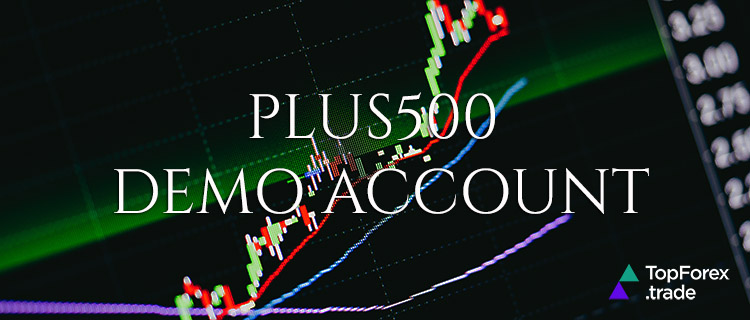
Plus500 is a major online broker that has been on the market since 2008 providing CFD trading services for shares, currency pairs, precious metals, commodities, oil and gas, and indices.
Accounts are divided into two types: real and demo. The demo account is not limited in time of use, so you can practice new strategies, and try unfamiliar tools.
Traders do not need to download any software as Plus500 uses Web Trader for Windows and macOS, as well as mobile versions of terminals for smartphones and tablets. The design and functionality of the Plus500 web version are unique: you can choose from a full suite of analysis and forecasting tools. On the main screen of the platform, you can select instruments and indicators, connect news, and even use the economic calendar.
Plus500 works with traders worldwide and is regulated by the FCA (UK), CySEC (Cyprus), SFSA (Seychelles), AFSL issued by ASIC, FSP issued by FMA (New Zealand), MAS (Singapore), and an authorized financial services provider license issued by FSCA (South Africa).
With Plus500, you can not only learn how to trade various assets on a demo account but also move on to real transactions once you get the hang of it. Therefore, in this article, we will consider all the possibilities of learning, making deals, and studying indicators on a virtual account, and also tell you how to register a real one.
79% of retail investor accounts lose money when trading CFDs with this provider. You should consider whether you can afford to take the high risk of losing your money.
Plus500EE AS is authorised and regulated by the Estonian Financial Supervision and Resolution Authority (Licence No. 4.1-1/18).
What is a Plus500 demo account?
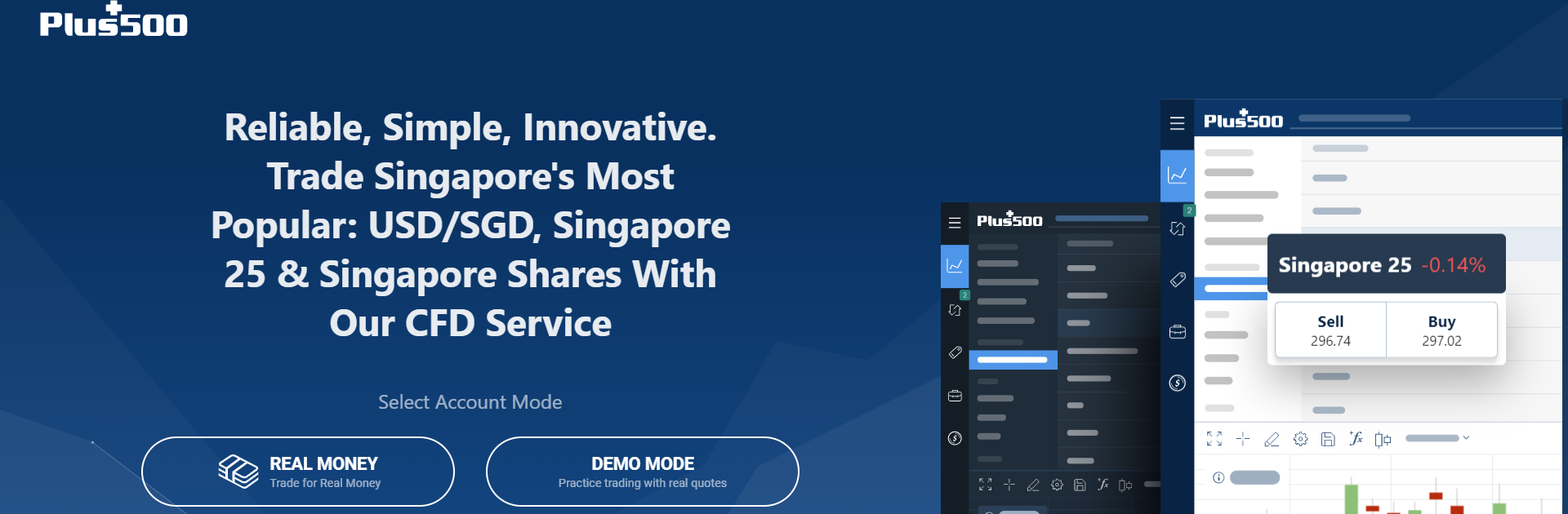
The Plus500 demo account is a special type of account that a trader can open for free on the trading platform of a well-known online broker. The main difference between a demo account and a standard one is that it is used to trade virtual money. However, trading instruments, charts, and quotes are real, the platform forms them based on the current economic situation in the Forex market.
The demo account is a convenient channel for active trading practice every day. Thanks to the Plus500 platform, people can invest in any number of markets. Clients have access to the markets for currency pairs, commodities, stocks, indices, and other popular assets.
Millions of users use the Plus500 platform every day, and it is trusted by novices and experts alike.
How to open a Plus500 demo account?
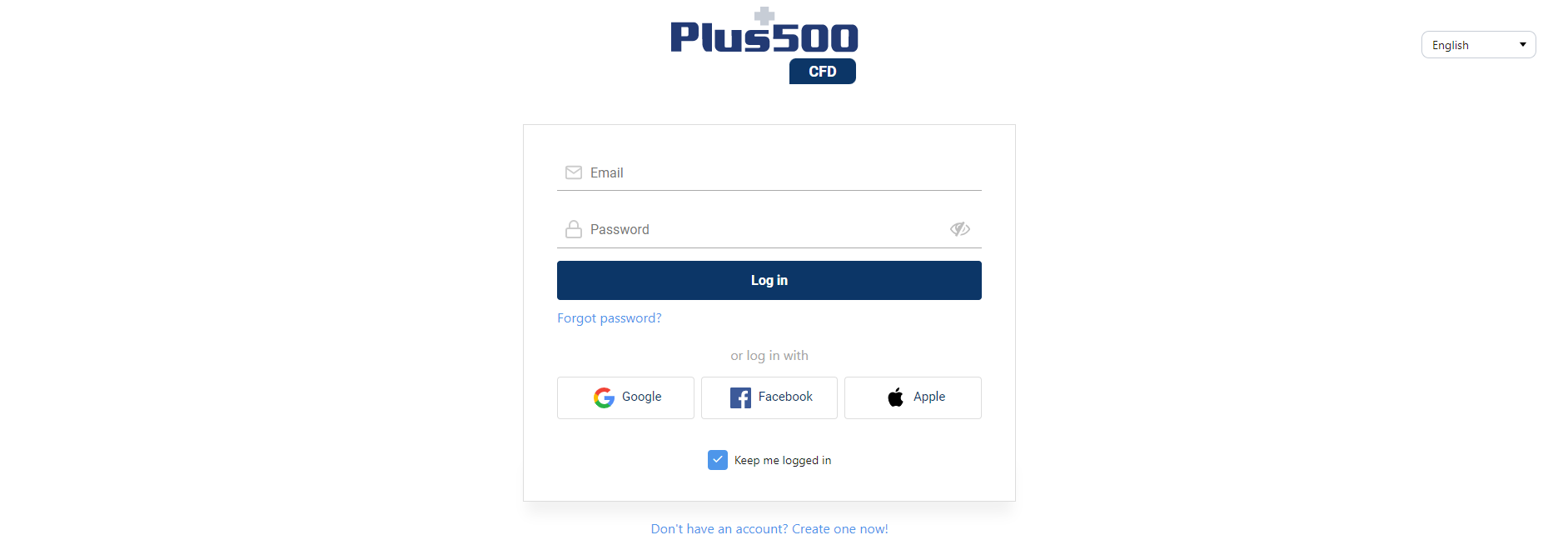
The process of opening a Plus500 demo account starts by going to the broker’s website and filling in the required information. The Plus500 demo account is completely free to open. Thus, the account is available for everyone who wants to learn how to trade on the closest market conditions.
After clicking on the “demo mode” button, you will need to enter the email address and password. The client later accessed the platform using this email address and password.
After you sign up as a trader on the platform, your new account will hold $40000 (or its currency equivalent) of virtual deposit. Demo money helps you trade in real-time without any risk of losing your own deposit.
With the opening of a Plus500 demo account, you get unlimited access to the practice platform. The process of opening an account is quite fast and takes only a couple of minutes. Besides, you can also open an account using Facebook or Google ID.
79% of retail investor accounts lose money when trading CFDs with this provider. You should consider whether you can afford to take the high risk of losing your money.
Plus500 demo account trading instruments and tools
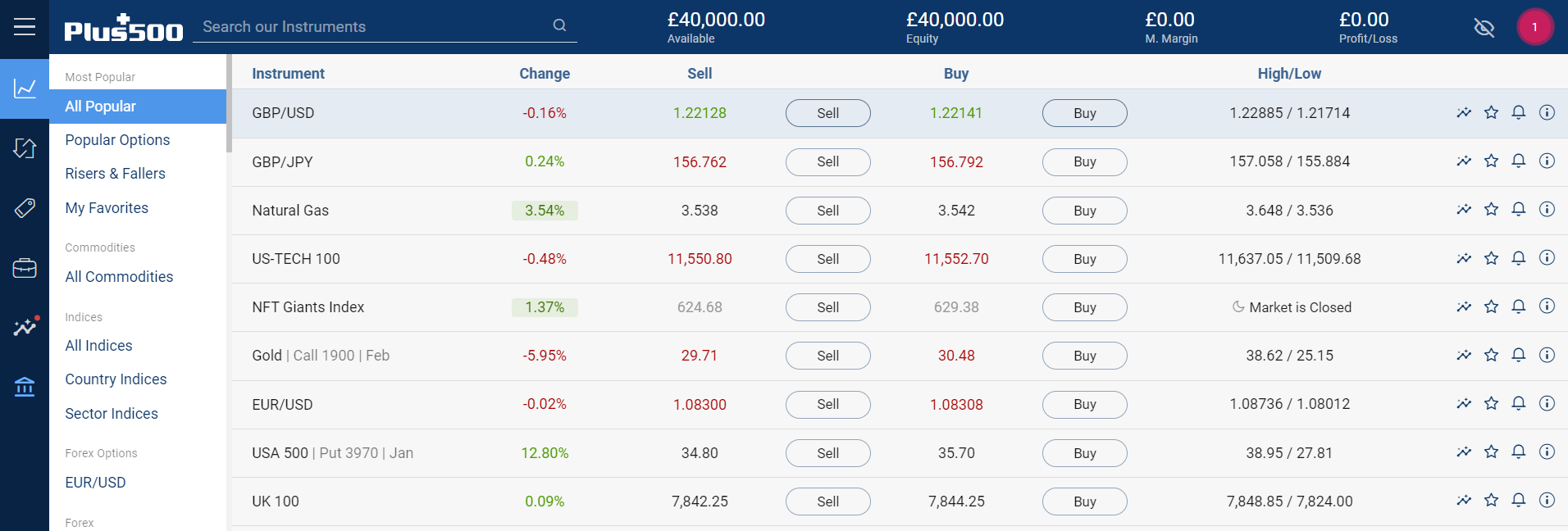
Plus500 is a trading platform and a leading provider of Contracts for Difference (CFDs), giving access to dealing with stocks, currency pairs, commodities, ETFs, options, and indices, using innovative trading technologies.
The company presents a user-friendly platform with many advanced trading and risk management tools such as an economic calendar, alerts, and various indicators (Accumulation/Distribution, Average True Range, Awesome Oscillator, Bollinger Bands, Bollinger Bandwidth, Chande Forecast Oscillator, MACD, Moving Average, Parabolic SAR, Pivot Points, and many others).
Also, together with Plus500, you can choose any type of chart that suits you among Line, Baseline, Mountain, Candle, Bar, and a few more options. The period is also easily adjusted and can be set from 5 minutes to several years. On the panel, clients can choose to view multiple charts, select a drawing mode, and get information on closing and opening prices of transactions.
In addition, after switching to the +Insights tab, the trader will be able to find up-to-date information on the best-selling instruments and effective transactions.
Plus500 demo account features
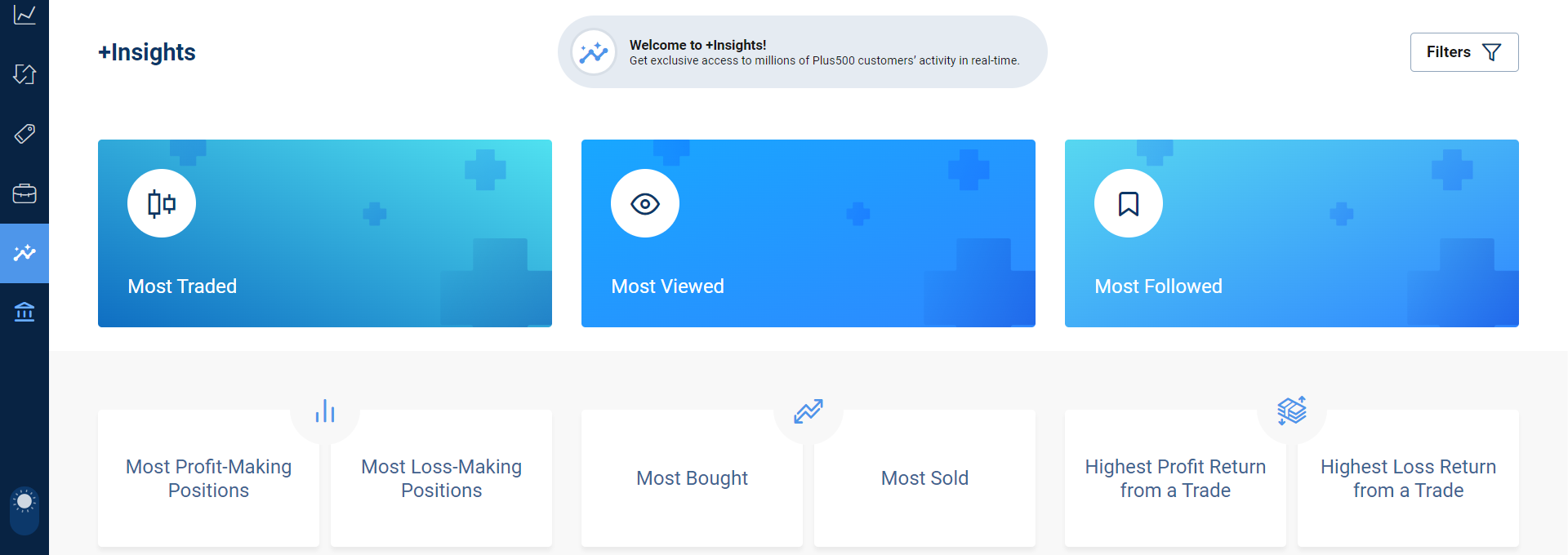
When using the Plus500 demo account, you don’t need to download anything, the trading platform is online and you can log in from any computer.
With a demo account, you will trade in real market conditions without the risk of losing your money. There is no time limit for using the demo account, you can practice as much as you want.
Clients can also view their active/closed positions, the buy and sell price of any given asset, as well as the highest and lowest prices of the day.
In addition, you will be sent notifications of important market events that affect asset prices.
Traders can also try trading with leverage, which allows them to open larger positions without a big deposit. Remember, using leverage in trading can result in losses greater than your initial investment.
Besides, new customers do not need to provide any personal or bank details. You only need to enter your email address and set a password to enter the demo account.
Risk management tools on the Plus500 demo account

The Plus500 Demo account also includes risk management tools such as Close at Profit and Close at Loss. Guaranteed stops, margin calls, and trailing stops are also some of the features of the platform.
These tools help a trader close a deal after a certain profit or loss limit. Limits help manage profits and minimize losses.
Guaranteed stops are similar to other stops and limits. However, guaranteed stops set absolute limits that prevent any trade losses.
Margin calls also function on the platform and protect your money. They cancel the order before your order is at a loss above your account balance.
In addition, clients can use a trailing stop that changes automatically as long as market trends are favorable.
How to open a position on a Plus500 demo account?
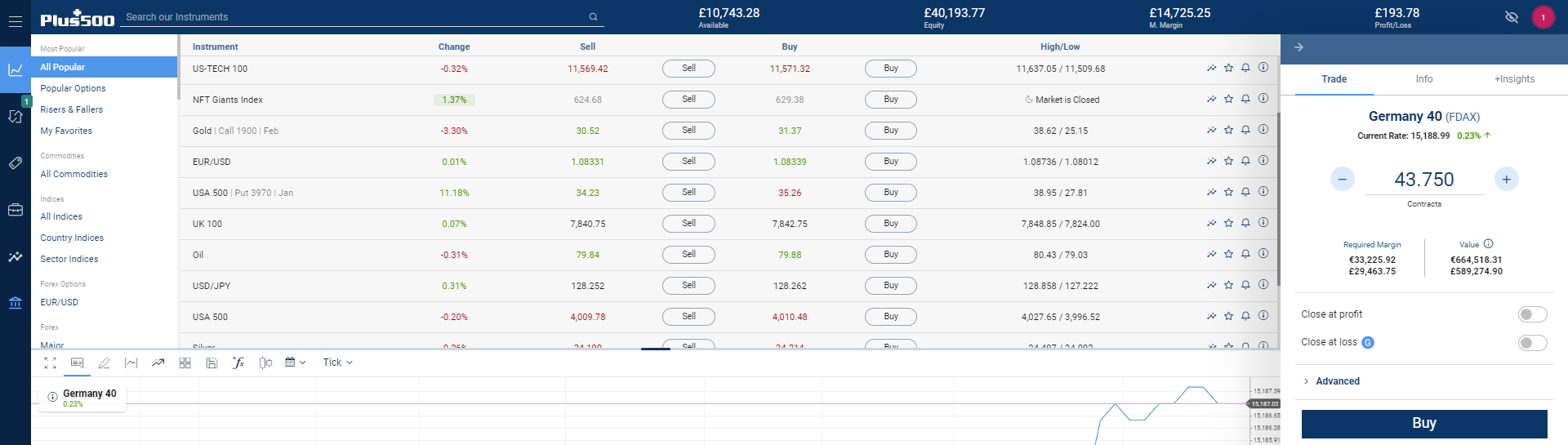
In order to start practicing, you need to open positions in the market. When you open a position, you open up the possibility of selling or buying an asset.
When you click on a buy or sell option, the platform opens an order window. The order window shows how many CFD contracts for certain assets are being sold or bought. By clicking on buy, you open a position.
Once you have opened a trade, it falls into the category of open positions where you can track it. A number appears next to the open position that indicates whether the deal is in plus or minus at the moment.
Similarly, with every trading asset, you have a buy button. When you click on the buy button, the screen displays a positive result if the price goes up.
On the other hand, when you press the sell button, an increased price shows a negative number and a falling price shows a positive number.
Also, a trader can use leverage to maximize their trading on the platform. The leverage in use for each CFD is different. The maximum leverage is 1:30; CFDs for indices up to 1:20; Forex: up to 1:30; commodities: up to 1:20; shares: up to 1:5; options: up to 1:5; ETFs: up to 1:5. Don’t forget, leverage in trading comes with the risk of losing more than you invest.
How to switch to a real Plus500 account?
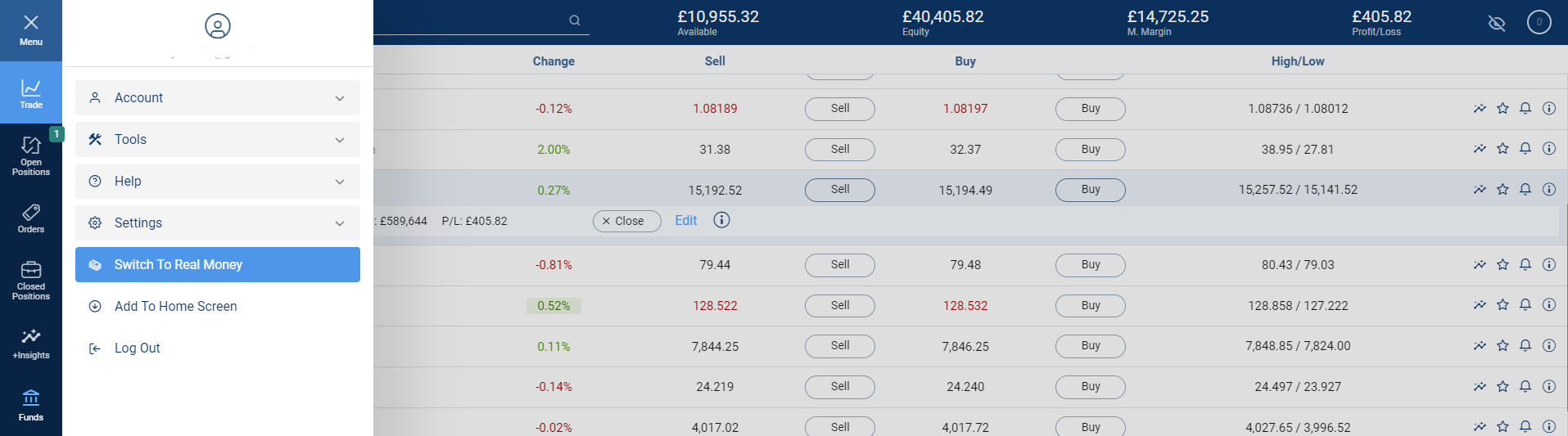
By opening a real account, you will not lose your demo, which will remain available.
In order to open a real account, you need to verify your identity by uploading your passport, ID card, or driver’s license and proof of your place of residence. Depending on the country, you may also be required to complete a questionnaire about your trading knowledge and other information.
After verification, you can make the first minimum deposit to start trading.
Summing up the Plus500 demo account

Plus500 allows you to trade on an unlimited demo account to practice new strategies and try out unfamiliar CFD instruments, and test indicators. This option is ideal for beginners who want to gain experience, while professional traders can also use the demo to practice or compare order execution speeds.
The process of opening a Plus500 demo account starts with filling in your email and password. The Plus500 demo account is free to open and is available to anyone who wants to trade.
The Plus500 software is very user-friendly and easy to navigate. The available balance in your account is always displayed on the top bar. You can find and choose from a wide range of CFDs on various instruments, including currency pairs, commodities, and stocks.
To ensure that trading on a demo account is as close to real as possible, the broker provides several powerful analytical tools for monitoring the market, such as an economic calendar, as well as risk management features such as stop-loss and stop-limit, as well as notifications.
After enough practice, you will be able to switch to a real account and trade your favorite instruments without fear for your funds, as the broker is regulated by the FCA (UK), CySEC (Cyprus), SFSA (Seychelles), AFSL issued by ASIC, FSP issued by the FMA ( New Zealand), MAS (Singapore), and Authorized Financial Services Provider license issued by the FSCA (South Africa).
79% of retail investor accounts lose money when trading CFDs with this provider. You should consider whether you can afford to take the high risk of losing your money.
Related articles:
- Plus500 review of trading instruments: CFDs on Forex, commodities, indices, Crypto, and more
- Forex trading of CFDs: what is it and how to trade them
- Forex trading with leverage and margin explained: how to manage risks and not to lose money
Plus500 demo account - FAQ