OANDA trading platforms and tools review: best trading experience with a regulated broker

OANDA is a long-lived trading services company founded in 1996 in the United States. It became one of the first platforms providing online currency exchange services, and in recent years, the broker has really grown into a global corporation with offices in 9 financial centers (USA, Canada, UK, Germany, Japan, Singapore, Australia, Poland, and Malta).
OANDA’s list of instruments consists of more than 100 assets, including currency pairs, commodities, indices, bonds, and metals for trading through Contracts for Difference (CFDs), with no minimum deposit or trade size requirements, and no additional fees, which is actually quite competitive.
Broker does not have a distinction between account types, it provides a single standard account. However, clients with a deposit of $50000 or more receive customized pricing and tighter spreads.
The company is strictly regulated by the financial authorities in each of the regions represented:
- OANDA Corporation is authorized by the CFTC (USA) and is a member of the NFA (USA);
- OANDA Europe Limited is controlled by the FCA (UK);
- OANDA Australia Pty Ltd is regulated by ASIC (Australia);
- OANDA (Canada) Corporation ULC is licensed by IIROC (Canada);
- OANDA Asia Pacific Pte Ltd is controlled by MAS (Singapore);
- OANDA Japan Inc. holds a type 1 financial instrument license from the Japan Financial Services Agency.
The company offers several trading platforms adapted for mobile trading, and also has many advanced tools that allow clients to customize their workspace for a better trading experience. In this article, we will look at what terminal options you can try with OANDA, as well as review charts, indicators, and technical analysis on the broker’s website.
OANDA trading platforms

OANDA offers its clients several trading platform options which include the fully customizable OANDA Trade web platform and desktop version MT4, as well as a fully featured app for phones and tablets. Each option provides traders with the opportunity to take advantage of different indicator charts and alerts.
OANDA web platform
OANDA web platform does not require installations and is quite simple and easy to use, but nevertheless has many technical and analytical tools.
To minimize risk and trade according to their trading strategy, OANDA clients have access to a range of risk management orders, such as stop loss and guaranteed stop loss (GSLO), which prevent possible losses if the chart develops not as expected.
Among the advanced features of tech analyses, traders can also find order book overlays, position ratios, and a news aggregator with a search function based on statistics from the last six months. At the same time, DoM pricing allows market participants to make the best of spreads starting from as little as 0.8 pips for typical EUR/USD order sizes.
Trading space also can be customized by creating multiple trading profiles, setting trading values, and dragging windows across multiple screens to personalize your own dealing desk.
In addition, the high speed of execution will allow you not to miss profitable deals even during periods of volatility.
All in all, the OANDA web platform combines all the necessary functions of a full-fledged terminal and at the same time is available from any PC or laptop without downloading.
OANDA MT4 terminal
OANDA also supports MetaTrader 4, which the company has improved by adding mini charts with Depth of Market. Traders can enter the number of units on the order ticket, and the ask and buy prices at the top of the ticket are dynamically updated to show the entry price and spread for the number of units requested.
In addition, with the MT4 Premium Upgrade, clients can access a range of enhancements, including:
- additional expert advisors;
- OCO (One-Cancels-the-Other) orders that use a buy stop and a sell stop to enter the market and trade breakouts;
- tick charts and keyboard trading;
- five-minute order book and trading alerts.
Also, in order to make trading structured and well-planned, OANDA offers an extended package of MetaTrader 4 charts, which gives access to:
- nine timeframes and multiple displays;
- five candles a week on New York daily closing charts;
- over 50 built-in indicators.
MT4 customization options also include installing a special plugin that allows you to set up a collection of technical analysis packages. The plugin gives access to intraday market scanning and places automatic pattern recognition on the chart and pattern quality indicators.
In general, OANDA has an incredibly wide and varied range of options to personalize your MT4 and provide you with an amazing trading experience.
OANDA mobile and tablet apps
OANDA’s full-fledged trading mobile app is a great choice for keeping track of your trades on the go. Trading platforms for portable gadgets can be downloaded to devices with Android and iOS systems in official stores, as well as on the company’s website.
By downloading the app, traders get access to the full range of CFD markets, as well as advanced mobile charting features, dozens of technical indicators, and tools.
The mobile interface can be adapted to your needs by setting your own set of default parameters, including contract size, stop-loss, take-profit levels, pips or percentage price limits, and desired financial instruments.
One of the main advantages of the mobile application is, of course, the ability to respond to market trends in time by instantly closing and opening positions without being at the computer. In addition, with the OANDA mobile app, you can set up notifications for price alerts, order expiration, upcoming economic calendar events, and global market news from leading suppliers, which will also help you not miss out on a great deal.
The functions of the mobile application are quite wide and generally include:
- opening, changing, and closing positions;
- over 50 technical tools including 32 overlay indicators, 11 drawing tools, and 9 charts;
- economic calendar and latest news;
- editing take-profit, stop-loss, and trailing-stop orders;
- ability to view one full-screen graph on iPad or add as many as you want to customize your mobile screen to your preference.
TradingView access with OANDA
OANDA strives to provide its traders with the most complete and objective analytics. In this regard, the broker has partnered with TradingView. Using their OANDA account on the TradingView platform, traders have access to powerful charting and analytical tools in the social community with transparent OANDA pricing and fast execution speed.
In order to access an OANDA account from the TradingView platform, you need to create a real or demo account on the OANDA website. Then open any TradingView chart and select a broker from the list in the trading panel tab. After logging into your account, you will be able to trade through this partner site.
OANDA tools in more details
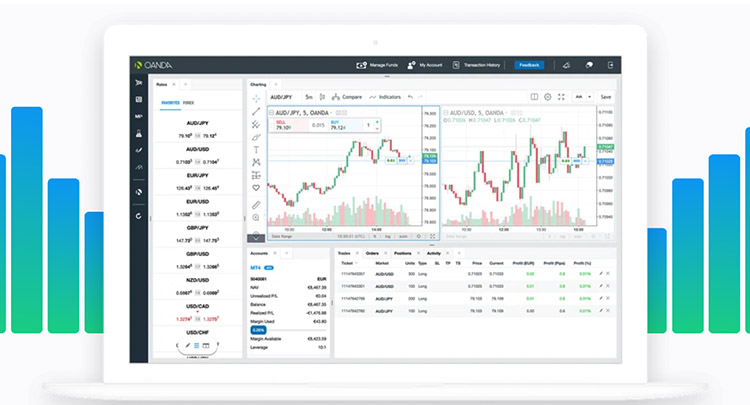
A particularly important part of a beneficial trading process is the ability to evaluate patterns in trading data, track price movements in chosen instruments, and identify key areas and support and resistance levels. In order to correctly calculate these parameters, various charts, indicators, as well as different technical alerts come to the aid of the trader. OANDA has a fairly wide range of useful tools that you can integrate into your trading.
OANDA charts and indicators
As we mentioned earlier with the OANDA you will be able to build TradingView charts which contain 11 different customizable chart types including Candlestick, Renko, Tic-Tac-Toe, and Heikin Ashi.
Among the indicators, traders are free to choose from over 65 popular technical ones such as Moving Averages, MACD, Bollinger Bands, Stochastic, Ichimoku Cloud, Volume, Aroon, Balance of Power, and Donchian Channels.
Clients can also take full advantage of drawing tools for analyzing market trends, including pitchforks, Gann fans, and Elliott waves, as well as taking notes and adding symbols to the chart for further use with annotation tools.
OANDA technical analysis
Most traders recognize that there are no guarantees when it comes to anticipating specific price swings, however, it is possible to identify some patterns and predict future market movements using technical analysis. OANDA gives you an opportunity to analyze trading activity using the AutoChartist web application. The application continuously scans the market’s intraday, provides performance statistics, and explores market volatility. Also, the benefits of OANDA tech analysis include:
- automatic notifications based on specified templates;
- correlated signals: the ability to receive email notifications and mark trading opportunities when support/resistance levels coincide with the projections of chart patterns;
- notifications about emerging or completed charts, Fibonacci, and formations of key levels;
- setting exits for specific instruments based on perceived market volatility;
- customizable daily market reports delivered to your inbox.
OANDA economic overlay
With news alerts on important economic announcements and events right on the OANDA platform, market participants can always be up to date on trading.
The company’s clients can enjoy a global economic overview, customizable views, reference results, and more.
OANDA spread calculator
Among the useful tools on the company’s website, you can also find a spread calculator and a chart where traders can see how spreads change over time as a result of changes in the underlying markets.
The spread calculator will help you quickly count the absolute value of the spread on a currency pair or any other asset by entering the volume of traded units and spread pips.
OANDA trading platforms and tools
OANDA, as a popular online broker, offers access to multiple financial markets including FX, commodities, Cryptocurrencies, and securities.
Traders can open a demo account for practice, as well as a standard one, and, subject to certain conditions, obtain the status of an advanced trader.
OANDA does not charge fees for depositing or withdrawing funds (however, payment systems may charge a fee), and the broker has no limits on the amount of funds deposited or withdrawn.
In terms of trading terminals, OANDA has a fully customizable online platform as well as the popular MT4. In addition, the broker provides applications for mobile phones and tablets.
The company is licensed by such regulators as RFED (USA), MAS (Singapore), IIROC (Canada), FCA (Europe), FSA (Japan), and ASIC (Australia). Follow our dedicated buttons and try all the trading options on OANDA’s user-friendly and customizable platforms.
Related articles:
Expert summary of OANDA trading conditions for major and cross-currency pairs, Crypto coins, and commodities CFDs. The broker’s account types, minimum deposit requirements, and deposit/withdrawal methods.
Review of MT4 and MT5 Forex trading terminals, as well as web-based, proprietary trading platforms used by leading brokers, with free VPS hosting and the Copy Trading feature for earning passive income.
Basics of trading with risk management tools in the Forex market: key order concepts, distinctive features, and their usage examples. Review of the best Forex brokers with user-friendly trading platforms, 100% first deposit bonuses, and free VPS hosting.
OANDA trading platforms - FAQ