A guide to trading bots in FX and CFDs: choosing, installing, and Top brokers
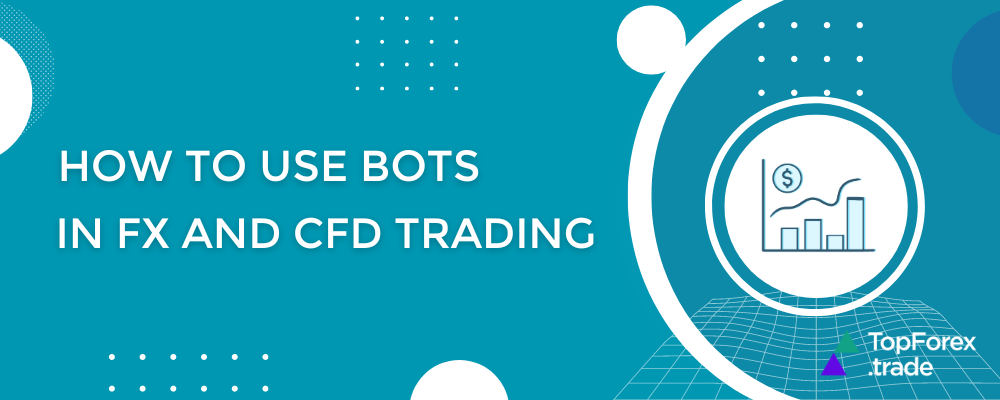
Trading bots have become a game-changer for people trading FX and CFDs, offering a way to automate trades and take advantage of market opportunities without constantly being glued to the screen. These bots use algorithms to analyze market data and execute trades in real-time, helping traders react quickly to changes. In this article, we’ll break down how you can use trading bots to improve your trading, share tips and strategies to get the most out of them and highlight some of the best brokers that support automated trading.
How to use trading bots in the FX market

Trading bots have become a key tool for automating FX and CFD trading, allowing traders to execute their strategies without needing to constantly monitor the markets. Whether you’re new to trading bots or looking to optimize your use of them, this guide will cover everything from choosing the right bot to installing and using it with top brokers.
How to choose the right FX and CFD trading bot
Choosing the right trading bot depends on your trading style, experience, and goals. Here’s what to consider:
- Strategy compatibility: Identify your trading style—whether it’s scalping, swing trading, or trend-following—and choose a bot designed for that strategy. For example, a scalping bot like Forex Fury can make frequent small trades, while a trend-following bot like Coinrule can capitalize on long-term market trends.
- Customization: Some bots offer predefined strategies, while others allow for deeper customization. If you prefer more control, look for bots that allow you to adjust parameters like stop-loss, take-profit, and indicators used for entry and exit signals.
Check out: Forex risk management tools: automatic trading with popular market orders.
- Risk management features: Ensure the bot has built-in risk management tools such as stop-loss limits, drawdown protection, or dynamic position sizing. For example, TradeSanta allows traders to set limits for maximum loss, protecting your account in volatile markets.
- Backtesting capabilities: Look for bots that offer backtesting, such as MetaTrader’s Expert Advisors (EAs). Backtesting enables you to test your bot’s strategy against historical data to see how it would have performed in different market conditions.
- Platform compatibility: Make sure the bot integrates with your broker’s trading platform. Popular platforms like MetaTrader 4 and 5 offer a wide variety of bots through Expert Advisors (EAs), while others like cTrader and TradingView also support bots.
Tips for using bots in FX and CFD trading
Once you’ve chosen your bot, follow these tips to optimize its performance:
- Start with a demo account: Most brokers offer demo accounts where you can test your trading bot in real market conditions without risking real money. This allows you to fine-tune the bot’s parameters and ensure it’s working as expected. For example, brokers like HF Markets offer free demo accounts with full bot functionality.
- Backtest extensively: Run your bot through backtesting on historical data to identify potential weaknesses in the strategy. For instance, if you’re using a bot on MetaTrader 4, you can set it to test on years of past data to see how it would have fared under different market conditions.
- Monitor market conditions: While bots can trade autonomously, market conditions change. For example, a bot designed for trending markets might struggle in a ranging market. Stay vigilant and adjust your strategy as needed based on current trends and volatility.
- Diversify trading strategies: Don’t rely on a single bot or strategy. You can run multiple bots at once, each with different strategies, to diversify your approach. For example, you could use a trend-following bot for long-term trades and a scalping bot for short-term opportunities.
Example of a trading strategy with bots

Here’s an example of a successful bot trading strategy using a Moving Average Crossover combined with RSI for confirmation.
Strategy overview: Moving Average Crossover + RSI filter
This strategy involves using two moving averages: a 50-period simple moving average (SMA) and a 200-period SMA. A trade is triggered when the faster 50-period SMA crosses the slower 200-period SMA, indicating a shift in trend. To avoid false signals, we use the Relative Strength Index (RSI) as a filter—only entering trades when RSI is above 50 for buy signals and below 50 for sell signals.
Pro tip: Check out how to use Moving Averages in CFD trading.
How to set this up in MetaTrader with Expert Advisors (EAs):
- Select a Moving Average Crossover bot: Download an EA that supports moving average crossovers, such as Forex Flex EA.
- Set up the Moving Averages: Configure the EA to place trades when the 50-SMA crosses the 200-SMA.
- Apply the RSI filter: Add the condition that the bot will only enter long positions if the RSI is above 50 and short positions if RSI is below 50.
- Backtest the strategy: Before going live, backtest the bot with historical data. For example, test it on EUR/USD for the last 5 years to see how it performs in different market conditions.
- Optimize stop-loss and take-profit: Set a stop-loss at 1.5% of the account balance and a take-profit at 3% to manage risk and reward effectively.
Example in action:
- Buy signal: If the 50-SMA crosses above the 200-SMA and RSI is above 50, the bot enters a long position.
- Sell signal: If the 50-SMA crosses below the 200-SMA and RSI is below 50, the bot enters a short position.
- Outcome: This strategy works well in trending markets like EUR/USD and GBP/USD, where price movements are sustained over time. By adding the RSI filter, the bot avoids whipsaw trades in ranging markets.
How to install an FX trading bot
Installing and setting up a trading bot is relatively straightforward, especially with popular platforms like MetaTrader 4, MetaTrader 5, or cTrader. Here’s a step-by-step guide to installing a bot:
For MetaTrader 4/5:
- Download the bot: If you’ve chosen a bot that’s compatible with MetaTrader (like an Expert Advisor), download the file in .ex4 or .mq4 format for MT4, or .ex5 or .mq5 for MT5.
- Open MetaTrader: Launch your MetaTrader platform and go to the File menu, then select Open Data Folder.
- Install the bot: In the data folder, navigate to the MQL4/5 folder, then go to the Experts folder. Copy the downloaded bot file into this folder.
- Activate the bot: Restart MetaTrader. Your bot will now appear under the Navigator window in the Expert Advisors section. Drag and drop it onto a chart to activate it.
- Configure settings: Once the bot is activated, a settings window will pop up, allowing you to adjust parameters like lot size, stop-loss, and take-profit. Set these according to your risk tolerance and strategy.
For cTrader:
- Download the bot: Bots for cTrader are usually in .algo format.
- Open cTrader: Launch cTrader and go to Automate mode.
- Install the bot: Drag and drop the downloaded bot file into the cTrader interface. It will appear in the Algorithms section.
- Start trading: Select the bot from the Algorithms list and click Start. You can adjust the parameters within cTrader as needed.
Top Forex brokers for using trading bots
Not all brokers support automated trading or offer the same level of integration with trading bots. Here are some top brokers known for their bot-friendly platforms:
AvaTrade FX trading with bots
- Bot compatibility: AvaTrade supports MetaTrader 4 and 5, making it ideal for Expert Advisors (EAs) and other trading bots.
- Key features:
- Full MetaTrader support for EAs.
- AvaTradeGO app for mobile trading, though it doesn’t have native bot support.
- Strong regulation and deep liquidity for high-frequency bot trading.
- Offers a free demo account to test bots.
- Best for: Traders who use MetaTrader-based bots and want a reliable broker with solid regulation.
XTB FX trading with bots
- Bot compatibility: XTB has its own proprietary platform, xStation 5, which doesn’t natively support MetaTrader’s Expert Advisors (EAs). However, XTB does allow algorithmic trading via API access.
- Key features:
- Proprietary xStation platform with in-depth analytics.
- API integration allows for custom bot development but requires more technical knowledge.
- No native bot marketplace or pre-built EAs.
- Solid educational resources, ideal for manual and semi-automated trading.
- Best for: Advanced traders with programming skills who want to develop custom bots via API.
Exness FX trading with bots
- Bot compatibility: Exness supports both MetaTrader 4 and MetaTrader 5, providing seamless access to automated trading using Expert Advisors (EAs).
- Key features:
- Supports EAs and offers a wide range of tools for bot trading.
- Low spreads and high leverage options make it attractive for high-frequency strategies.
- Provides backtesting and optimization tools within MetaTrader.
- Allows for high-frequency and low-latency bot execution.
- Best for: High-frequency traders looking for a low-spread environment to deploy bots.
BlackBull FX trading with bots
- Bot compatibility: BlackBull Markets supports MetaTrader 4 and 5, meaning full compatibility with Expert Advisors (EAs) and custom trading bots.
- Key features:
- MetaTrader support for EAs with low-latency execution.
- VPS hosting options available, ensuring bots run 24/7 without interruption.
- Strong liquidity and fast order execution, ideal for automated trading.
- Offers a demo account for testing bots in a risk-free environment.
- Best for: Traders who prioritize VPS hosting for running bots 24/7 with reliable execution speed.
HF Markets FX trading with bots
- Bot compatibility: HF Markets fully supports MetaTrader 4 and MetaTrader 5, allowing traders to use a wide range of Expert Advisors (EAs) for bot trading.
- Key features:
- HF Markets offers VPS hosting, which is crucial for ensuring your trading bots can run 24/7 without interruptions.
- Competitive spreads make HF Markets appealing for bots running high-frequency trading strategies, such as scalping.
- HF Markets offers a demo account, where you can test out your trading bots risk-free before going live.
- Through MetaTrader, you can backtest your bot’s strategies to optimize performance.
- For traders interested in a semi-automated option, HF Markets also has a copy trading feature via HFcopy, which allows you to follow successful strategies automatically.
- Best for: Traders looking for a broker that offers reliable MetaTrader-based bot trading, alongside VPS hosting and competitive spreads. It’s also ideal for those who want to combine fully automated bot strategies with copy trading features.
Related articles:
How to use FX trading bots - FAQs